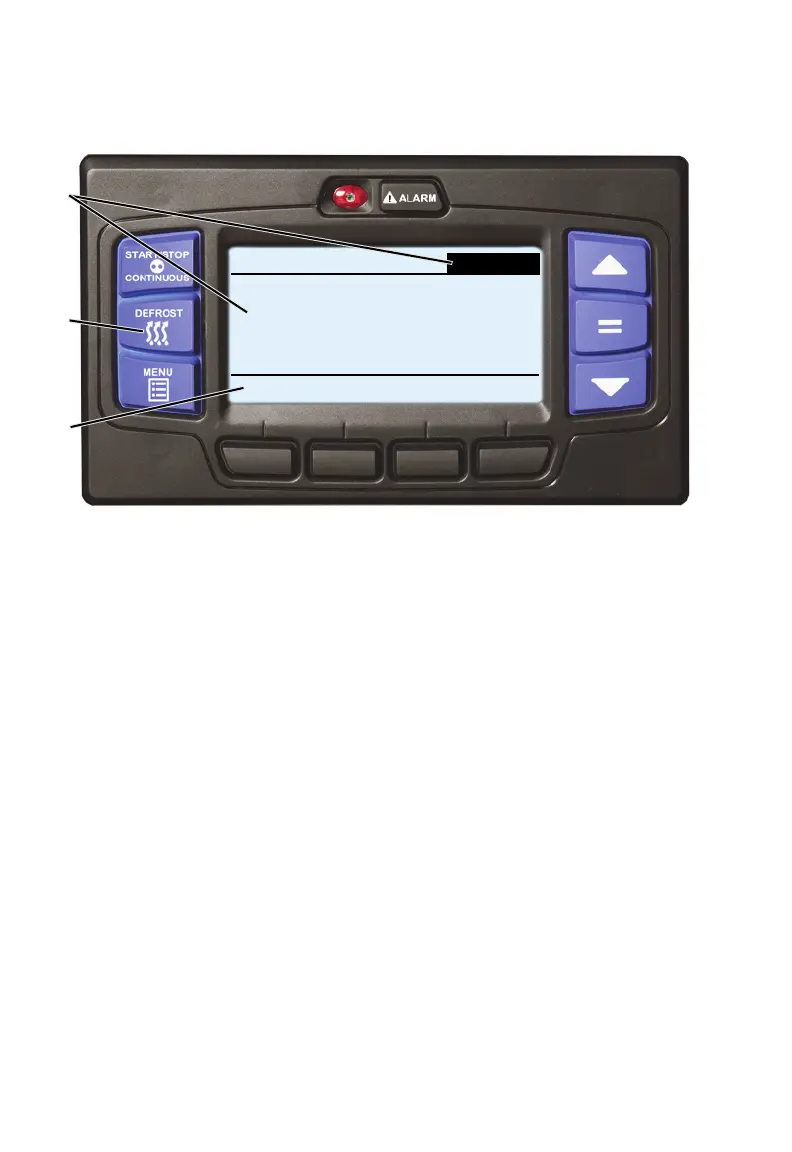62-11648 30
15. Manual Defrost
1. With the system powered up (START/RUN-OFF switch in the START/
RUN position) and the default screen displayed (press the BACK or EXIT
soft key if required), press the MANUAL DEFROST key.
2. If the conditions for defrost are met, the status bar and the Box
Temperature display will change to the word “DEFROST”. The
MessageCenter will display “DEFROST CYCLE STARTED” for 10
seconds. At the completion of any defrost cycle, the MessageCenter will
return to the default display.
3. If the conditions for defrost are not met, the MessageCenter will display
“CANNOT START DEFROST CYCLE” for five seconds. This message will
be activated when:
• The box temperature is too warm or the coil temperatures indicate a
defrost is not needed. The host unit will only allow defrost when the
defrost termination temperature sensor is below 40°F (4.4°C). The
remote evaporators will allow defrost when the defrost termination
temperature sensor is above 40°F (4.4°C), but only if other tem-
perature readings on the coil indicate the coil may need a defrost.
OR
2
1
3
START/STOP DIESEL DEFROST
DEFROST CYCLE STARTED
DEFROST
SETPOINT
o
F
25
