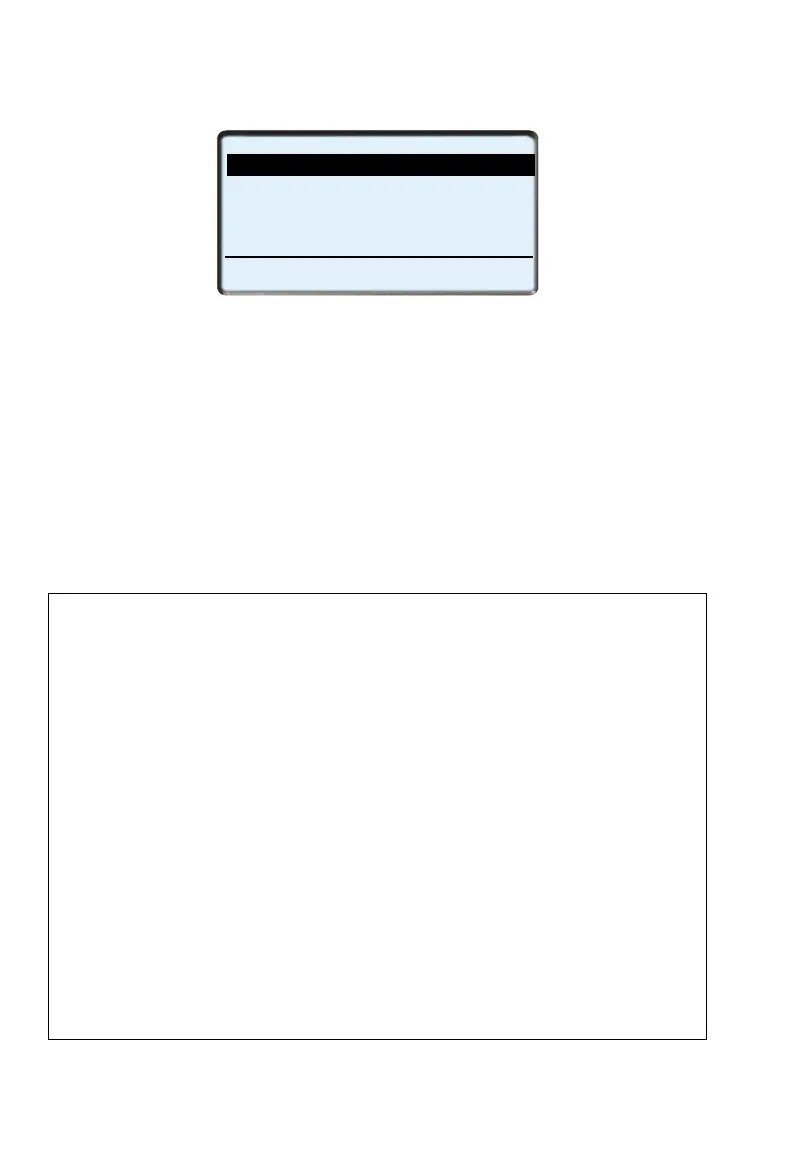62-11648 34
The selected sub-menu data will be displayed. For example, the
REFRIGERATION C1 SENSORS display may include:
4. Press the ▲ or ▼ key to scroll through the sub-menu data list.
5. To lock the present display press the LOCK SCREEN soft key. The screen
will highlight (white lettering on a black background) to indicate it is locked
and the soft key will change to UNLOCK SCREEN.
6. Press the UNLOCK SCREEN soft key to unlock the screen or press the ▲
or ▼ key to unlock the screen and scroll through the sub-menu data
selections. Press the BACK soft key to return to the sub-menu selection
screen or the EXIT soft key to return to the default screen.
Table 1–1 Unit Data List
Engine
Fuel level
Battery
Amp Draw
Engine Coolant Temperature
C1 Refrigeration Sensors
Ambient Air Temp
Return Air Temp
Supply Air Temp
Delta T
Defrost Term Temp
C2 Refrigeration Sensors
Ambient Air Temp
C2 Return Air Temp
C2 Defrost Term Temp
C3 Refrigeration Sensors
(if configured)
Ambient Air Temp
C3 Return Air Temp
C3 Defrost Term Temp
Remote Sensors (Optional)
Remote Sensor 1
Remote Sensor 2
Remote Sensor 3
Refrigeration System
Compressor Suction
Pressure
REFRIGERATION SENSORS (1 OF 5)
AMBIENT AIR TEMP:
BACK
EXIT
RETURN AIR TEMP:
75.0
o
F
38.0
o
F
SUPPLY AIR TEMP:
37.0
o
F
DELTA T:
-1.0
o
F
DEFROST TERM TEMP:
39.0
o
F
LOCK
SCREEN