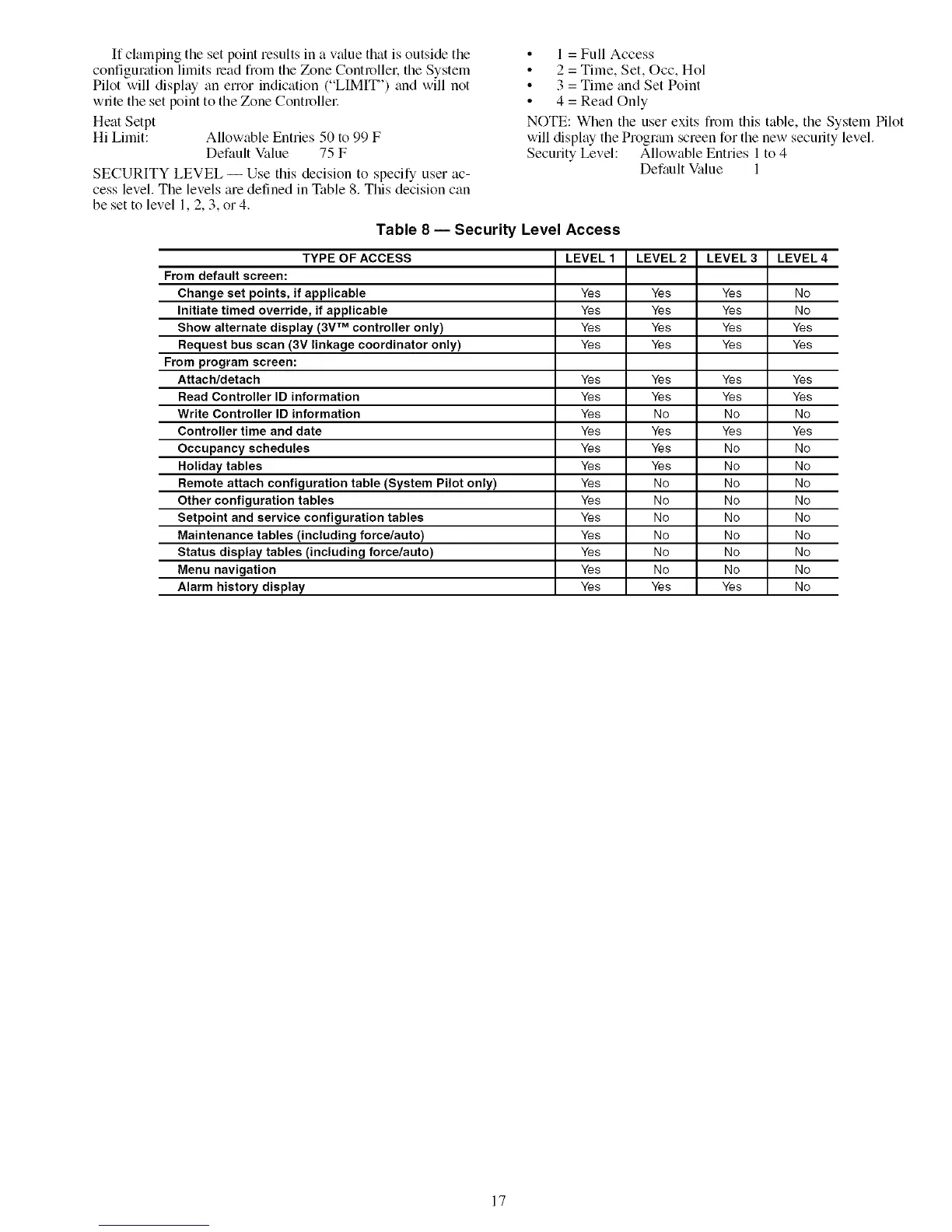Ifclampingthesetpointresultsinavaluethatisoutsidethe
configurationlimitsleadfromtheZoneControllel:theSystem
Pilotwilldisplayanerrorindication("LIMIT')andwillnot
writethesetpointtotheZoneControllel:
HeatSetpt
HiLimit: AllowableEntries50to99F
DefaultValue 75F
SECURITYLEVEL-- Usethisdecisiontospecifyuserac-
cesslevel.ThelevelsaredefinedinTable8.Thisdecisioncan
besettolevel1,2,3,or4.
• 1=FullAccess
• 2=Time,Set,Occ,Hol
• 3=TimeandSetPoint
• 4=ReadOnly
NOTE:Whentheuserexitsfromthistable,theSystemPilot
willdisplaytheProgrmnscreenforthenewsecuritylevel.
SecurityLevel: AllowableEntries1to4
DefaultValue 1
Table 8 -- Security Level Access
TYPE OF ACCESS LEVEL 1 LEVEL 2 LEVEL 3 LEVEL 4
From default screen:
Change set points, if applicable Yes Yes Yes No
Initiate timed override, if applicable Yes Yes Yes No
Show alternate display (3V TM controller only) Yes Yes Yes Yes
Request bus scan (3V linkage coordinator only) Yes Yes Yes Yes
From program screen:
Attach/detach Yes Yes Yes Yes
Read Controller ID information Yes Yes Yes Yes
Write Controller ID information Yes No No No
Controller time and date Yes Yes Yes Yes
Occupancy schedules Yes Yes No No
Holiday tables Yes Yes No No
Remote attach configuration table (System Pilot only) Yes No No No
Other configuration tables Yes No No No
Setpoint and service configuration tables Yes No No No
Maintenance tables (including force/auto) Yes No No No
Status display tables (including force/auto) Yes No No No
Menu navigation Yes No No No
Alarm history display Yes Yes Yes No
17
