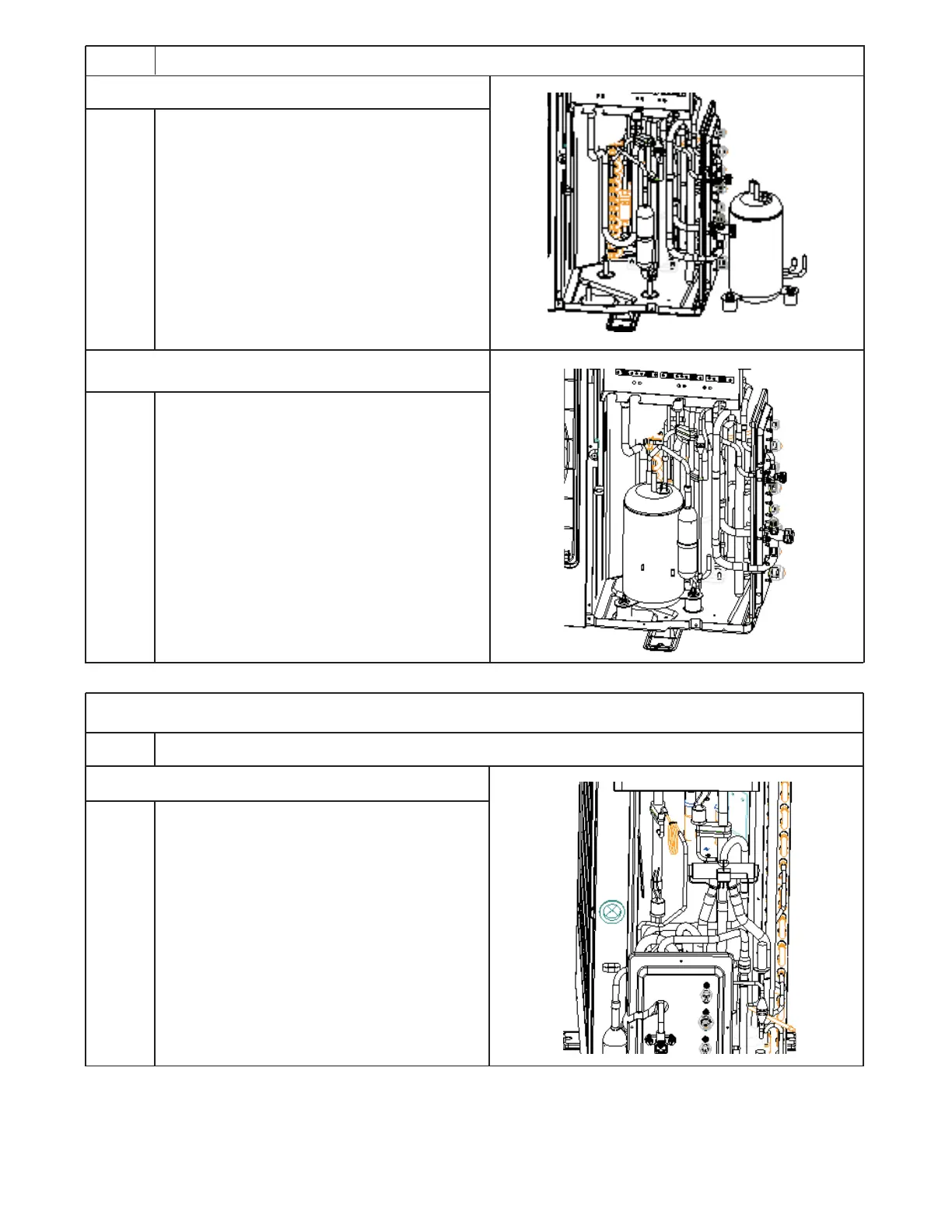67
3. Remove the bad compressor
4. Place the new compressor on the bottom plate and connect the
suction inlet and discharge outlet with the pipe system
① Place the compressor on the bottom plate.
② Tighten the nuts .
① Remove the bolts retaining the compressor.
② Remove the bad compressor from the bottom plate
Steps Procedure
Steps Procedure
1. Remove the 4-way valve coil
Disassembly and Assembly of 4-way Valve
① Remove the screws on the fixed coil by
using a screwdriver.
② Remove the 4-way valve coil.
