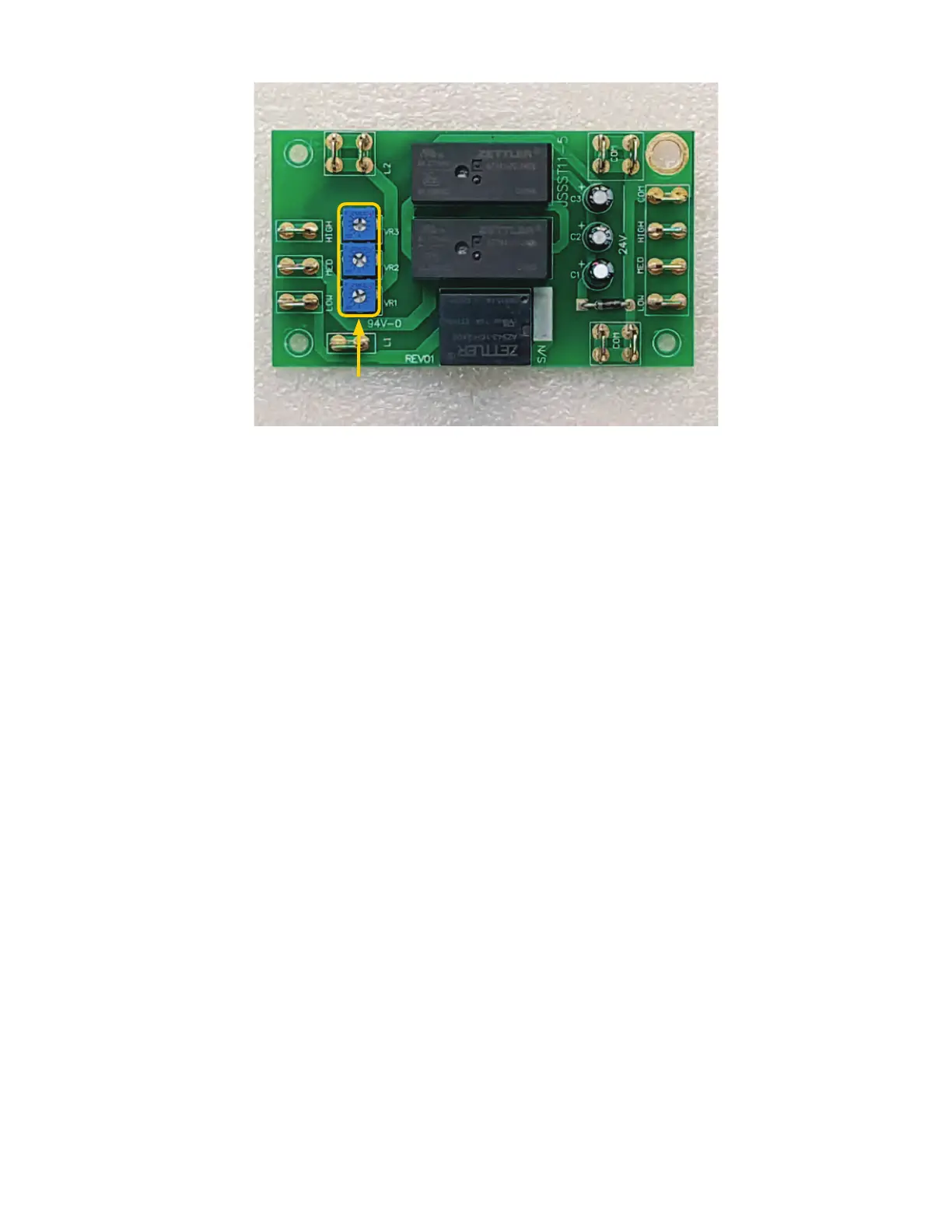88
APPENDIX B — ADJUSTMENT OF E025-71521512 3-SPEED POT BOARD
Fig. J — 3-Speed Pot Board
The unit has been factory configured to produce PSC equivalent
airflow on high speed, with medium and low speed set at 80% and
60% of high, respectively. If these setting are acceptable, then no
further configuring is required. See Fig.
J for potentiometer
settings.
If alternative airflows are desired, use board mounted pots to
adjust the airflow associated with each input. Each output can be
adjusted from 0 to 100% of the motor's factory programmed oper
-
ating range. Use voltmeter and airflow chart (on control box cov-
er) to set values.
To reset to initial factory settings, reference the voltages found on
the sticker next to the pots.
Adjusting the Low, Medium, and High potentiometers requires the
use of a Multi-meter capable of measuring 0~5 vdc.
1. Only trained and qualified individuals should attempt to
adjust or service components on any electrical component.
Failure to follow safety rules could result in electrical shock
or hazard.
2. Unit must be powered to perform the following procedure. If
main power is not available, Carrier recommends connecting
a temporary 24V-40VA power supply in parallel with the sec-
ondary outputs of the unit's transformer.
3. Set the electrical multimeter to Volts Direct Current (vdc) on
the 0~5 or 0~20 vdc scale.
4. Attach black (negative) lead of meter to the DC common ter-
minal, labeled "L2" above the potentiometers.
5. Attach the red (positive) lead of the meter to the red wire that
bridges the 0-10VDC outputs: high, medium, and low.
a. High Speed: Using a small screwdriver, turn the H ADJ
potentiometer (CW for increasing speed, CCW for
decreasing speed).
b. Medium Speed: Using a small screwdriver, turn the
M ADJ potentiometer (CW for increasing speed, CCW
for decreasing speed).
c. Low Speed: Using a small screwdriver, turn the L ADJ
potentiometer (CS for increasing speed, CCW for
decreasing speed).
Potentiometer
(Low/Med/High cfm adjust)
