17
Fig. 13 — Cooling Status Screen
The following information may be shown on the on Cooling 1 sta-
tus screen:
• Clg Mode status indicates that the conditions are meet for
cooling.
• The next parameter (shown as OAT above) indicates the
sensor to enable compressor #1 or circuit #1. The type of
sensor will change depending on control configuration.
Common configurations include:
- Outdoor air temperature (OAT)
- Entering coil air temperature (ECAT, with ECW)
- Outdoor air temperature vs supply air temperature (OAT
vs SAT)
- Outdoor air enthalpy (OAE)
• Clg1 En SP is the setpoint to enable circuit #1. The set
point is adjustable on the Clg1 SP screen.
• DXLAT (DX coil leaving air temperature) indicates the
sensor to modulate the compressor.
• Clg1 MOD SP is the setpoint for modulating the compres-
sor. The setpoint is adjustable on the Clg1 SP screen.
• The C1 Mod will display the percentage of analog output
(UO-07).
• COS Status will display the status of the condensate over-
flow switch (COS) for the condensate drain pan
• MIN OFF Timer reflects the 5 minutes the compressor
must be off before restarting.
• MIN ON Timer reflects the 5 minutes the compressor must
be on before shutdown.
• Heating to Cooling (Htg to Clg) Timer is a 10-minute tim-
er for the heating mode to cooling mode switchover.
• RV Status will be displayed when the unit is a heat pump
(62H ASHP or 62W WSHP). The RV will display off
when the unit is in cooling mode or on when the unit is in
heat pump heating mode.
• Indicator Lights:
- C1 EN will light when the enable conditions are met.
- Y1 will light when the UO-10 or compressor #1 is com-
manded on.
- CMP1 will light when the compressor #1 current sensor
shows amperage.
- HPS1 and LPS1 will be light in their normal state (N.C.).
When they go into alarm the light will turn off.
- FRZ1 will light when the freeze alarm is active for Com-
pressor #1.
Units with two refrigerant circuits (size 12+ tons) will also have a
Cooling 2 status screen. The above information will also be dis-
played for the second circuit (except for the COS).
The Reheat status screen shows the status and parameters for the
liquid subcooling reheat (Sub-Cooling, if equipped) and hot gas
reheat (ReHeat). See Fig. 14.
Fig. 14 — Reheat Status Screen
The following information may be shown on the on Reheat status
screen:
• Sub-Cooling status will display the status of the liquid sub
cooling coil (if equipped).
• Reheat Status will display the status of the hot gas reheat
coil.
• Supply air temperature (SAT) indicates the sensor reading
for the SAT sensor.
• SAT SP is the setpoint for modulating the reheat system.
The setpoint is adjustable on the Clg 1 SP screen.
• RH Mod will display the percentage of analog output
(UO-04).
• Indicator Lights:
- HGRH Manual Override will light when placed in man-
ual override
The Dehumidification 1 status screen shows the status and param-
eters for dehumidification mode for the first refrigerant circuit. For
units with two refrigerant circuits (12+ tons), A Dehum 2 status
screen will also be displayed with similar information. See
Fig. 15.
Fig. 15 — Dehumidification Status Screen
The following information may be shown on the on Dehum status
screen:
• Outdoor air temperature (OAT)
• Dehum1 will display the status of the dehum mode.
• Lim SP is the low limit set point to enable the dehum mode
(typically based on OAT).
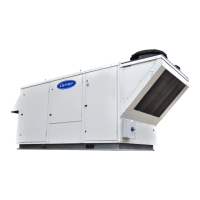
