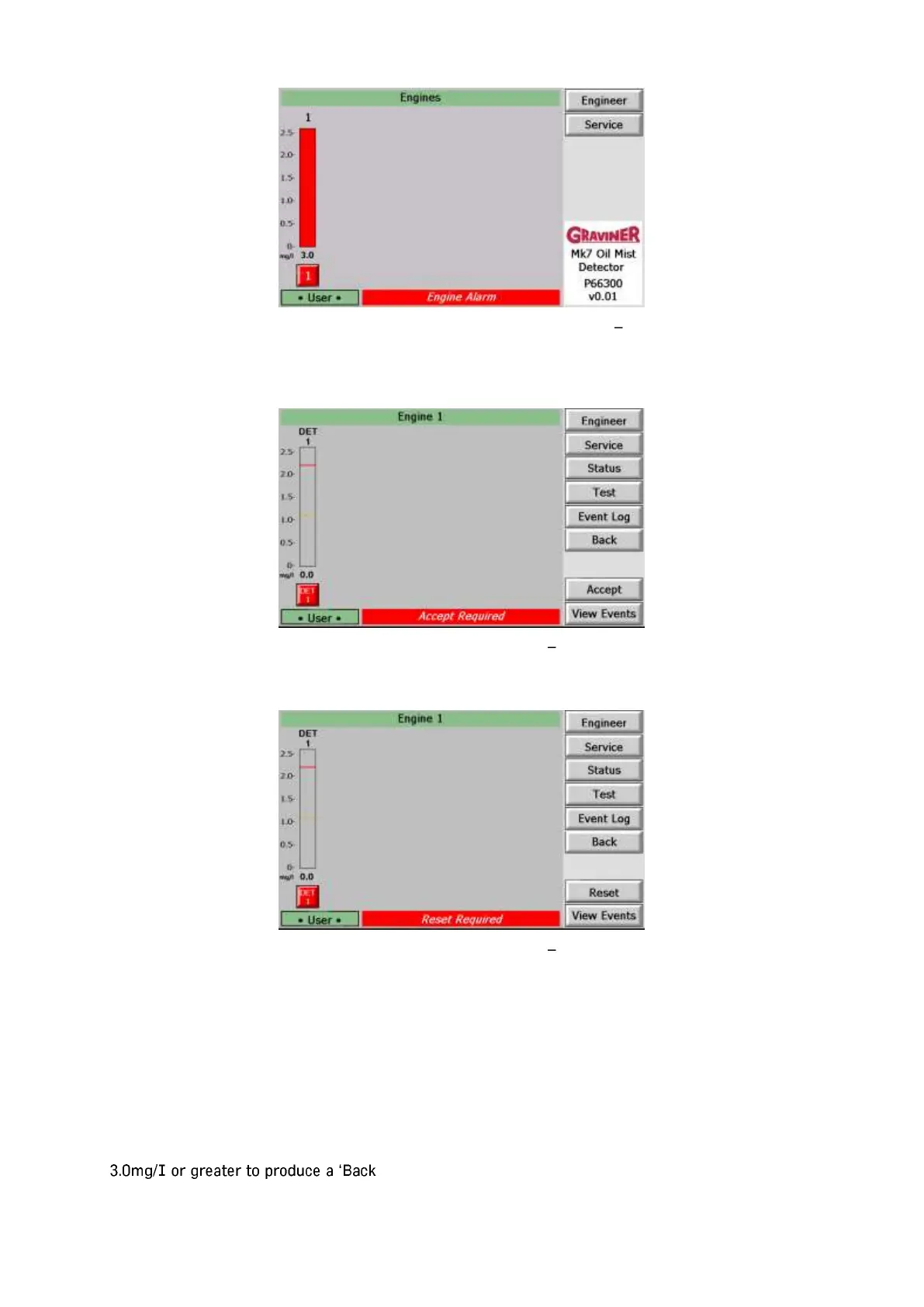Figure 112 Engine Overview Screen Alarm
Press the button under the bar graph to display the Engine Screen. The detector in alarm is displayed in
red.
Figure 113 Engine Screen Pre-Alarm, Accept
Press Accept
Figure 114 Engine Screen Pre-Alarm, Accept
Prior to resetting the Engine, it is recommended that any additional events which may have occurred are
examined. A list of events can be shown by pressing the View Events button.
The alarm may be reset once the oil mist level falls below the pre-alarm level. The system will return to
the Engine Screen.
3.16 BACKUP ALARM
The Backup Alarm is a hard-wired link from each Detector installed on the system and operates
independent of the system software. This facility will allow any Detector which sees an oil mist level of
up Alarm. This will result in the operation of the Backup Alarm
Relay in the Control Unit; the Backup Alarm will also override any Detector or Detectors that are isolated.
