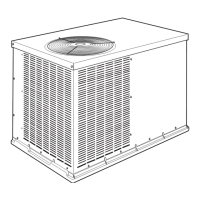Start
Troubleshooting
Unit
configured
correctly?
Pass
Pre-trip
inspection?
Active
Alarms?
Correct
software
version?
Did
Evaporator
fans start?
Operating
pressures
normal?
Check Power
Supply
Install Latest
Software
Revision
Load correct
unit
configuration
See alarm
details &
repair
Correct
all faults
Yes
Yes
Yes
Yes
No
Yes
No
Yes
No
No
No
No
Correct
Refrigerant
issue
Unit OK
Yes
No
Refer to Connect Power Procedure
Refer to Connect Power Procedure
Refer to Controller Software Section
Refer to Configuration Software (Variables)
Refer to Controller Alarm Indications
Refer to Pre-Trip Diagnostics
Refer to Refrigeration Service
Check Power
Supply
Unit does
self test?

