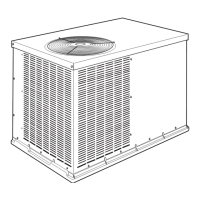T-362 7–48
6. Place the ice bath in a location near sensors (see Figure 7.28). For Return Sensors, place the ice bath on
an elevated platform (ladder) of appropriate height.
Figure 7.28 Ice Bath
7. Once temperature stability is ensured, submerge the sensors in the ice water slurry. Make certain that the
sensors do not contact the container sides or bottom, or each other. Continuously stir the slurry mixture
during calibration.
8. Ensure that the Ice bath is at 0°C (32°F) using the calibrated reference thermometer. Confirm that the
sensor readings have stabilized and the sensors are within +/- 0.3°C (0.5°F). The readings can be taken
from the Uncal column in the Current Probe Offset Temperatures table.
9. Then, after confirming the sensor readings have stabilized, click on the Start Cal button (see Figure 7.29).
After clicking Start Cal, the process begins automatically and will complete in less than 5 minutes. Continue
to stir the ice bath during testing. Calibration will fail if the stability cannot be achieved or the sensor offset is
greater than 0.3°C (0.5°F).
Figure 7.29 DataLINE - Start Cal Button

