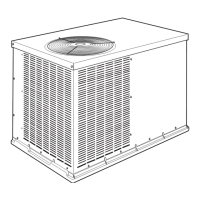7–41 T-362
3. Place the Start-Stop switch (ST) to “0” to turn the unit Off. Disconnect the power supply.
4. See Section 7.27 to remove the controller to gain access to the sensor plugs.
5. Using the plug connector marked “EC” that is connected to the back of the controller, locate the sensor
wires (RRS, RTS, SRS, STS, AMBS, DTS, or CPDS as required). Follow those wires to the connector and
using the pins of the plug, measure the resistance. Values are provided in Table 7–3 and Table 7–4.
Due to the variations and inaccuracies in ohmmeters, thermometers or other test equipment, a reading
within 2% of the chart value would indicate a good sensor. If a sensor is defective, the resistance read-
ing will usually be much higher or lower than the resistance values given.

