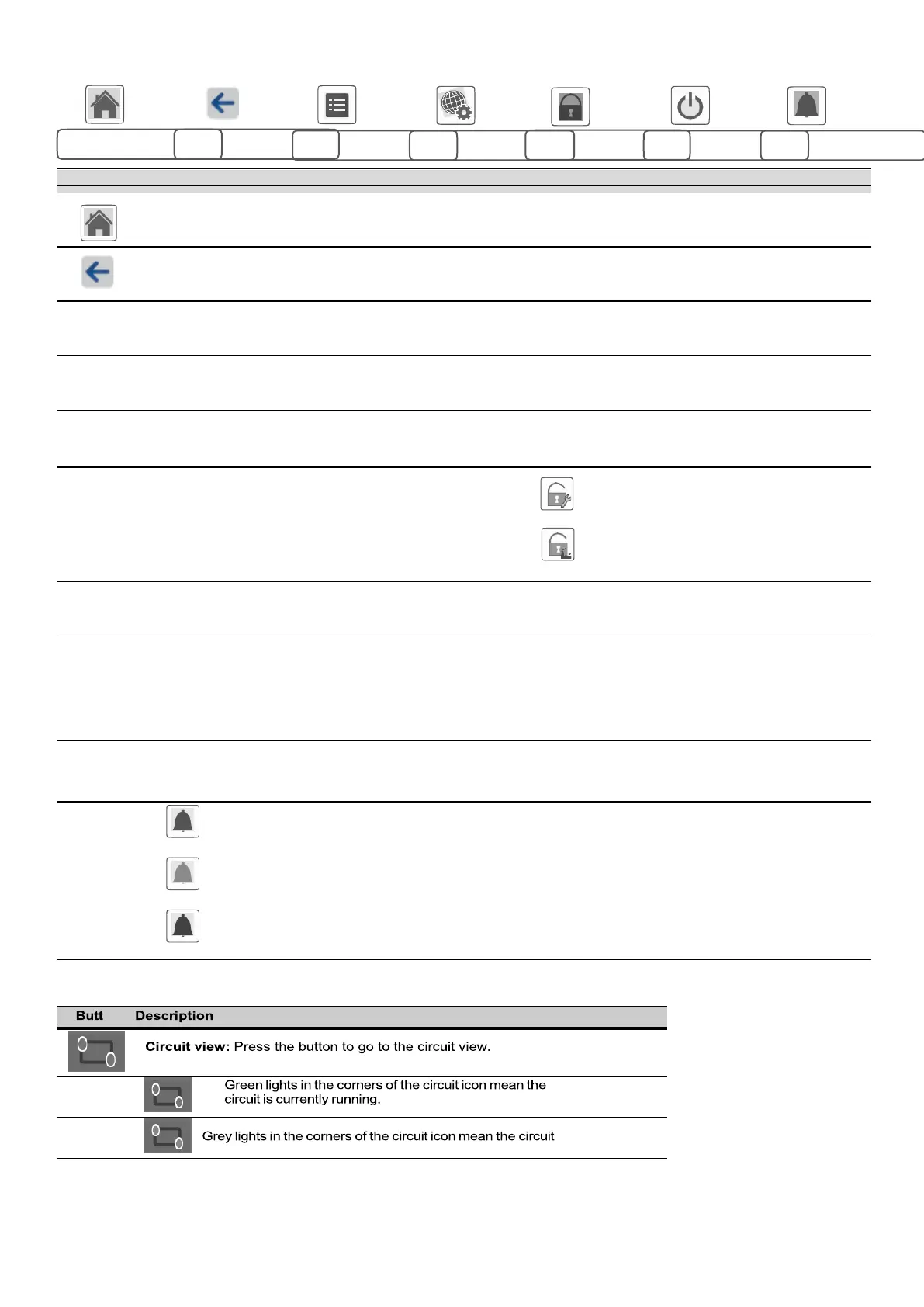Home screen:
Press the button to go to the Home screen.
Previsous screen:
Press the button to go to the previous screen
Main menu:
Press the button to go to the Main menu.
System menu:
Press the button to go to the System menu.
User Login menu:
Used to login in to the controller in order to access higher configuration level.
Service technician access level.
Start/Stop menu:
Used to control the unit control mode.
Unit is currently stopped (blue icon).
Unit is currently running (green icon).
Alarm menu:
Press the button to go to the Alarms menu.
The grey bell means there is currently no alarm active on the unit.
The yellow ringing bell means that there is a partial alarm (one circuit affected by the alarm) or Alert (no action
taken on the unit).
The red ringing bell means that the unit is affected by the alarm.
4.6 - Subheader buttons
* Please note that the letter inside the circuit icon stands for the circuit, i.e. "A" stands for circuit A, "B" stands for circuit B.
** Please note that the subheader buttons are only displayed from a PC browser.
