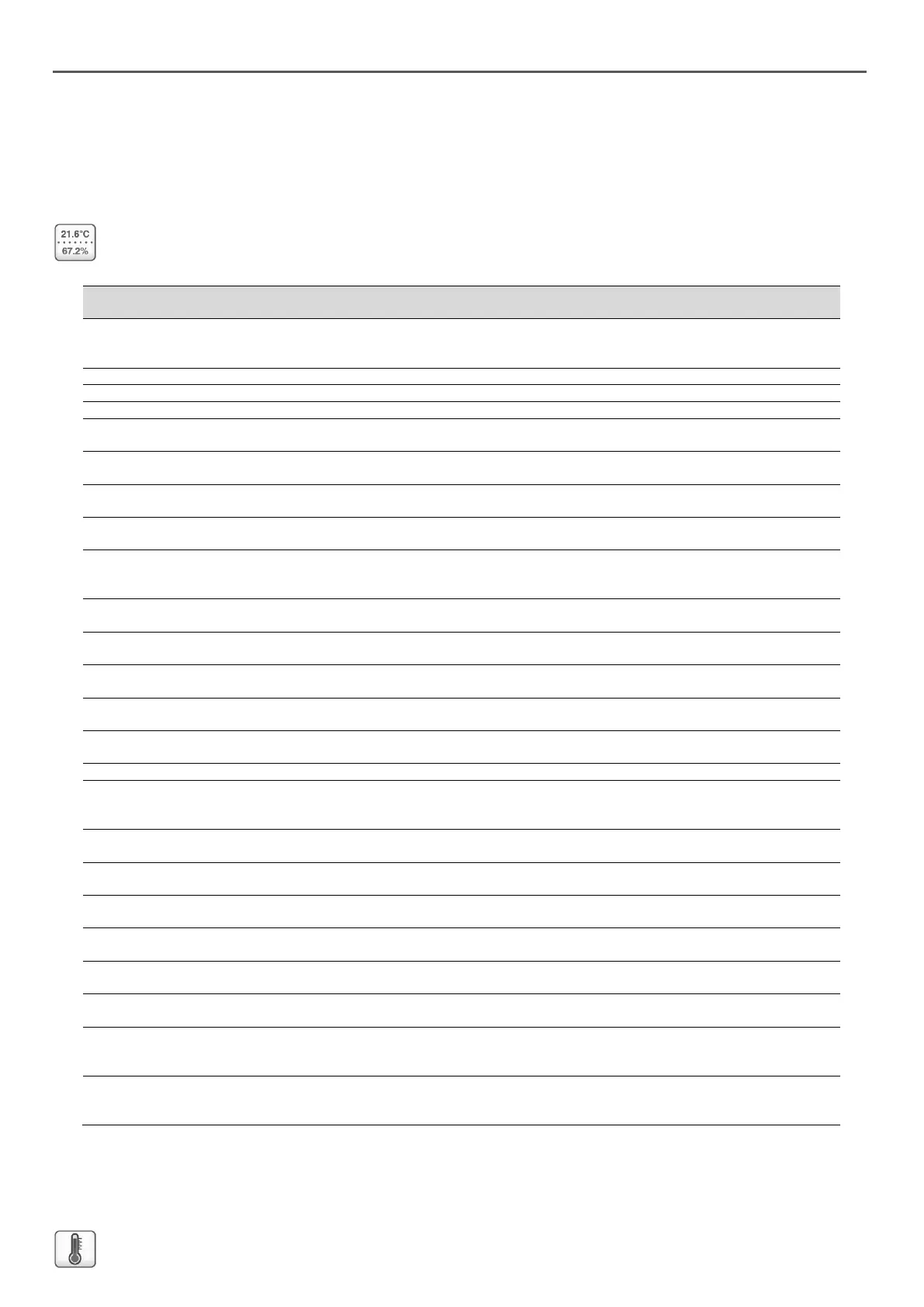The Main menu provides access to the main control parameters,
including general parameters, inputs and outputs status, etc.
■
To access the menu, press the
Main menu
button located in
the upper-left part of the Home screen.
■
Specific unit parameters can be accessed by pressing the icon
corresponding to the desired categorySMART
General parameters – GENUNIT
NOTE: The Trendings menu is displayed in form of a graph.
For more information about Trendings, see section 6.26.
CAUTION: Since specific units may not include additional
features, some tables may contain parameters that cannot
be configured for a given unit.
