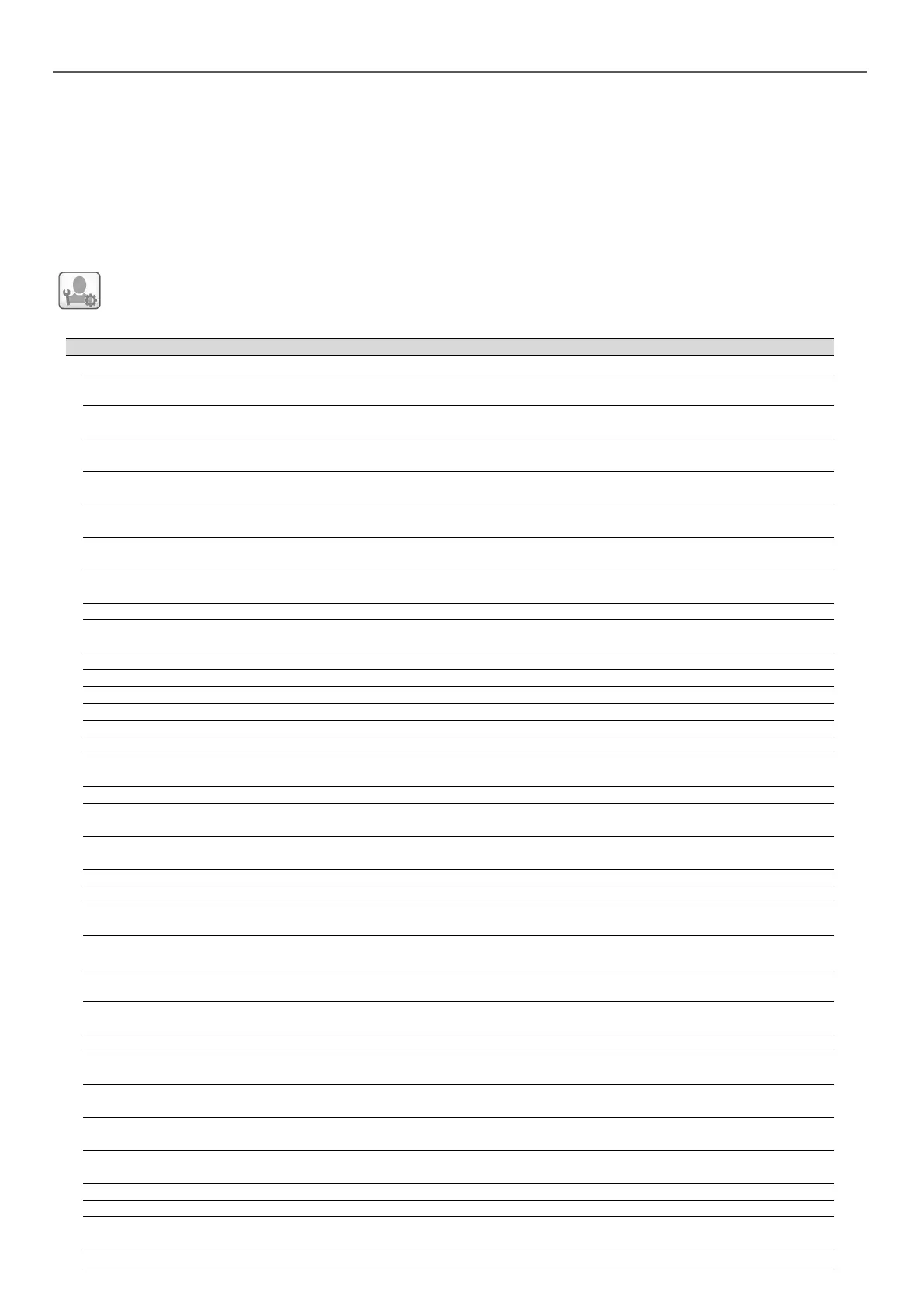The
Configuration menu
gives access to a number of us-
er-modifiable parameters such as pump configuration, schedule
menu, etc. The Configuration menu is password-protected.
■
To access the Configuration menu, press the
Main menu
button
located in the upper-left part of the Home screen, and then
select
Configuration Menu
.
■
Once all the necessary modifications have been made, press
the
Save
button to confirm your changes or the
Cancel
button
to exit the screen without making modifications.
General Configuration – GENCONF
System configuration override:
In some cases it is possible to
override system configuration. Note that not all parameters can
be overridden by the control.
CAUTION
: Since specific units may not include additional
features, some tables may contain parameters that cannot be
configured for a given unit.
