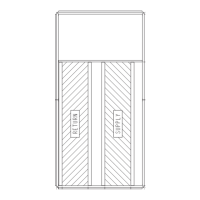141
Evaporator Fan Service and Replacement
1. Turn off unit power supply.
2. Remove supply-air section panels.
3. Remove belt and blower pulley.
4. Loosen setscrews in blower wheels.
5. Remove locking collars from bearings.
6. Remove shaft.
7. Remove venturi on opposite side of bearing.
8. Lift out wheel.
9. Reverse above procedure to reinstall fan.
10. Check and adjust belt tension as necessary.
11. Restore power to unit.
Belt Tension Adjustment
To adjust belt tension:
1. Turn off unit power supply.
2. Loosen motor mounting nuts and bolts. See Fig. 47.
3. Loosen fan motor nuts.
4. Turn motor jacking bolts to move motor mounting plate left
or right for proper belt tension. A slight bow should be pres-
ent in the belt on the slack side of the drive while running un-
der full load.
5. Tighten nuts.
6. Adjust bolts and nut on mounting plate to secure motor in
fixed position. Recheck belt tension after 24 hours of opera-
tion. Adjust as necessary. Refer to Installation Instructions
for proper tension values.
7. Restore power to unit.
Evaporator-Fan Motor Replacement
1. Turn off unit power supply.
2. Remove upper outside panel and open hinged door to gain
access to motor.
3. Fully retract motor plate adjusting bolts.
4. Loosen the 2 rear (nearest the evaporator coil) motor plate
nuts.
5. Remove the 2 front motor plate nuts and carriage bolts.
6. Slide motor plate to the rear (toward the coil) and remove fan
belt(s).
7. Slide motor plate to the front and hand tighten one of the rear
motor plate nuts (tight enough to prevent the motor plate
from sliding back but loose enough to allow the plate to piv-
ot upward).
8. Pivot the front of the motor plate upward enough to allow ac-
cess to the motor mounting hex bolts and secure in place by
inserting a prop.
9. Remove the nuts from the motor mounting hex bolts and re-
move motor.
10. Replace the locktooth washer under the motor base with a
new washer. Be sure that the washer contacts the motor base
surface.
11. Reverse above steps to install new motor.
Condenser-Fan Adjustment
NOTE: Condenser fans on size 060 MCHX units are not
adjustable.
1. Turn off unit power supply.
2. Remove fan guard.
3. Loosen fan hub setscrews.
4. Adjust fan height on shaft using a straightedge placed across
venturi and measure per Fig. 48.
5. Fill hub recess with permagum if rubber hubcap is missing.
6. Tighten setscrews and replace panel(s).
7. Turn on unit power.
Four-Inch Filter Replacement
The 4-Inch Filter Change Mode variable is used to service the unit
when 4-in. filters are used. When the filters need to be changed,
set Service Test
F. 4 . C H = YES. The unit will be placed in Ser-
vice Test mode and the economizer will move to the 40% open
position to facilitate removal of the 4-in. filters. After the filters
have been changed, set Service Test
F. 4 . C H = NO to return the
unit to normal operation.
Fig. 47 — Belt Tension Adjustment
Fig. 48 — Condenser-Fan Adjustment
(All Units Except Size 060 MCHX)
UNIT SIZE DIMENSION “A” (in.)
020-035, 050 1.30 ± 0.12
040, 060 0.87 ± 0.12

