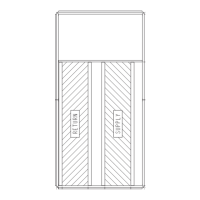24
Service Test Mode Logic
Operation in the Service Test mode is sub-mode specific ex-
cept for the Independent sub-mode. Leaving the sub-mode
while a test is being performed and attempting to start a differ-
ent test in the new sub-mode will cause the previous test to ter-
minate. When this happens, the new request will be delayed for
5 seconds. For example, if compressors were turned on under
the COOL sub-mode, any attempt to turn on heating stages
within the HEAT sub-mode would immediately turn off the
compressors and, 5 seconds later, the controller would honor
the requested heat stages.
However, it is important to note that the user can leave a Ser-
vice Test mode to view any of the local display modes and the
control will remain in the Service Test mode.
Independent Outputs
The INDP sub-mode items can be turned on and off regardless
of the other category states. For example, the alarm relay can
be forced on in the INDP sub-mode and will remain on if com-
pressor relays are requested in the COOL sub-mode.
Fans in Service Test Mode
Upon entering the FANS sub-mode, the user will be able to
turn the supply fan on and off, set the supply fan VFD speed,
and turn the condenser fans on or off or adjust the speed for the
factory-installed optional Motormaster control: FANS
MMF.A/MMF.B. Use FANS
A.VFD / B.VFD to adjust the
Motormaster fan speed. For unit with Greenspeed/low ambient
option installed, use FANS
OV.A/OV.B to adjust the out-
door fan speed.
Cooling in Service Test Mode
The COOL sub-mode offers different cooling service tests.
The user has manual relay control of individual compressors. If
the cooling stage pattern request is set to zero, the user will have
the ability to manually control compressors. If the user energizes
mechanical cooling, the supply fan and the outdoor fans will be
started automatically. During mechanical cooling, the unit will
protect itself. Compressor diagnostics are active, monitoring for
high discharge pressure, low suction pressure, etc. The user can
also turn the minimum load valve on and off or set the digital
scroll capacity (on units equipped with this device).
NOTE: It is crucial that proper compressor rotation be verified
during the service test. Each compressor must be tested individu-
ally. After starting each compressor, the control will check the suc-
tion pressure after 5 seconds of run time. If the control does not
see a sufficient decrease in suction pressure after 5 seconds, me-
chanical cooling will be shut down, and an alarm will be generated
(A140). This alarm requires a manual reset. If this alarm occurs,
do not attempt a restart of the compressor and do not attempt to
start any other compressors until the wiring to the unit has been
corrected.
Heating in Service Test Mode
If unit has a thermostat connected (C.TYP = 3 or 4), install the
RED jumper wires between TB4, terminals R (1), W2 (3) and
W1 (4). Terminal block TB4 is located in the unit control box.
Remember to disconnect these jumpers when Test Mode is
completed. The Heat Test Mode sub-mode will offer automatic
fan start-up if the unit is not a gas heat unit. On gas heat units,
the IGC feedback from the gas control units will bring the fan
on as required.
Within this sub-mode, the user has control of heat relays 1 to 6.
The user can also turn on the requested heat stage.
NOTE: When service test has been completed, if unit has a ther-
mostat connected (C.TYP = 3 or 4), remove the RED jumper
wires at TB4, terminals R (1), W2 (3) and W1 (4). Terminal block
TB4 is located in the unit control box. Store these jumpers in the
unit control box for future use.
Humidi-MiZer
®
System
In the Humidi-MiZer (HMZR) sub-menu, it will be possible to
control and calibrate the Humidi-MiZer modulating valves
(gas bypass and condenser) while the unit's compressors are
OFF. Calibration is a mode in which the unit software will first
over-drive each valve in the closing direction. This is to ensure
that the valve is completely shut and to establish the “zero”
open position. The controller then keeps track of the valve's
position for normal operation. During this calibration phase, a
light ratcheting sound may be heard and will serve as proof of
valve operation and closure. Note that the calibration feature in
Service Test is only provided as an additional troubleshooting
tool. The valves will automatically go through the calibration
process anytime the unit is powered down, unit power is cy-
cled, or anytime there is a loss of communication between the
EXV (electronic expansion valve) board and the valve. There
should be no need to manually calibrate the valves under nor-
mal circumstances.
This sub-menu also allows manual manipulation of RHV (reheat
3-way valve), the bypass valve, and condenser valve. With the
compressors and outdoor fans off, the user should hear a light
ratcheting sound during movement of the two modulating
valves. The sound can serve as proof of valve operation.
SERVICE TEST
HMZR
RHV (HUMIDI-MIZER 3-WAY
VALV E)
On Humidi-MiZer equipped units, this item allows the user to
switch the reheat valve from ON to OFF or OFF to ON when
compressors are in the OFF position. When RHV is switched
to the ON position, the three-way valve will be energized.
When RHV is switched to the OFF position, the three-way valve
will be de-energized. To exercise this valve with a Circuit B
compressor commanded ON, go to Service Test
COOL
RHV. To view the actual valve position at any time, the user can
use the Outputs menu (Outputs
COOL
RHV).
SERVICE TEST
HMZR
C.EXV (HMV-1: CON-
DENSER EXV POSITION)
On Humidi-MiZer equipped units, this item allows the user to ex-
ercise the valve that controls flow to the Circuit B condenser. The
valve default position is 100% (completely open). The user will be
able to adjust the valve from 0 to 100% through this function. As
confirmation that the valve is operational, the user should hear a
light ratcheting sound as the valve opens and closes. Note that this
function is only operational when Circuit B compressors are OFF.
To exercise this valve with a Circuit B compressor commanded
ON, go to Service Test
COOL
C.EXV. To view the actual
valve position at any time, the user can use the Outputs menu
(Outputs
COOL
C.EXV).
SERVICE TEST
HMZR
B.EXV (HMV-2: BYPASS
EXV POSITION)
On Humidi-MiZer equipped units, this item allows the user to
exercise the valve that controls discharge gas bypass around
the Circuit B condenser. The valve default position is 0%
(completely closed). The user will be able to adjust the valve
from 0 to 100% through this function. As confirmation that the
valve is operational, the user should hear a light ratcheting
sound as the valve opens and closes. Note that this function is
only operational when Circuit B compressors are OFF. To ex-
ercise this valve when a Circuit B compressor is ON, go to Ser-
vice Test
COOL
B.EXV. To view the actual valve posi-
tion at any time, the user can use the Outputs menu (Outputs
COOL
B.EXV).
SERVICE TEST
HMZR
C.CAL (CONDENSER EXV
CALIBRATE)
On Humidi-MiZer configured units, this item allows the user
to calibrate the valve that controls flow to the Circuit B con-
denser. Switching C.CAL to ON will instruct the unit software

