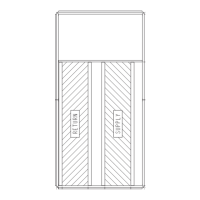27
adjustable from 0 to 100%. These configurations are also used
in conjunction with Configuration
IAQ
AQ.CF
IQ.A.F (IAQ 4 to 20 mA Fan Configuration). There are three
configurations for IQ.A.F and they follow the same logic as for
the discrete input. This configuration allows the user to decide
(if the supply fan is not already running), if the IAQ Analog
Minimum Position Override input will start the fan, and in
which state of occupancy the fan will start.
If IQ.A.F is configured to request the supply fan, then configu-
rations D.F.ON and D.F.OF need to be set. These configura-
tion settings are located under Configuration
IAQ
AQ.SP and configure the fan override operation based on the
differential air quality (DAQ). If DAQ rises above D.F.ON, the
control will request the fan on until DAQ falls below D.F.OF.
NOTE: If D.F.ON is configured below DAQ.H, the unit is in oc-
cupied mode, and the fan was off, then DAQ rose above D.F.ON
and the fan came on, the economizer will go to the economizer
minimum position (EC.MN).
The 4 to 20 mA signal from the sensor wired to TB5-6 and 7 is
scaled to an equivalent indoor CO
2
(IAQ) by the parameters
IQ.R.L and IQ.R.H located under the Configuration
IAQ
AQ.S.R menu. The parameters are defined such that 4 mA =
IQ.R.L and 20 mA = IQ.R.H. When the differential air quality
DAQ (IAQ – OAQ.U) exceeds the DAQ.H setpoint (Configu-
ration
IAQ
AQ.SP menu) and the supply fan is on, the
economizer minimum vent position (Configuration
IAQ
DCV.C
EC.MN) is overridden and the damper is moved
to the IQ.P.O configuration. When the DAQ falls below the
DAQ.L setpoint (Configuration
IAQ
AQ.SP menu), the
economizer damper is moved back to the minimum vent posi-
tion (EC.MN).
NOTE: Configuration OAQ.U is used in the calculation of the trip
point for override and can be found under Configuration
IAQ
AQ.SP.
IQ.A.C = 3 (4 to 20 mA Damper Control)
This configuration will provide full 4 to 20 mA remotely con-
trolled analog input for economizer minimum damper position.
The 4 to 20 mA signal is connected to terminals TB5-6 and 7.
The input is processed as 4 mA = 0% and 20 mA = 100%,
thereby giving complete range control of the effective mini-
mum position.
The economizer sequences can be disabled by setting Configu-
ration
ECON
E.SEL to 0. Complete control of the econ-
omizer damper position is then possible by using a 4 to 20 mA
economizer minimum position control or a 0 to 10,000 ohms 0
to 100% economizer minimum position control via configura-
tion decisions at Configuration
IAQ
AQ.CF
IQ.A.C.
IQ.A.C = 4 (10 Kilo-ohm Potentiometer Damper Control)
This configuration will provide input for a 10 kilo-ohm linear
potentiometer that acts as a remotely controlled analog input for
economizer minimum damper position. The input is processed
as 0 ohms = 0% and 10,000 ohms = 100%, thereby giving com-
plete range control of the effective minimum position.
CONTROLS OPERATION
Modes
The ComfortLink controls operate under a hierarchy of com-
mand structure as defined by three essential elements: the Sys-
tem mode, the HVAC mode and the Control mode. The System
mode is the top level mode that defines three essential states
for the control system: OFF, RUN, and TEST.
The HVAC mode is the functional level underneath the System
mode which further defines the operation of the control. The
mode selection process is shown in Appendix D.
The Control mode is essentially the control type of the unit
(Configuration
UNIT
C.TYP). This defines from where
the control looks to establish a cooling or heating mode and
whether 2 stages or multiple stages of cooling capacity opera-
tion are controlled.
Furthermore, there are a number of modes which operate con-
currently when the unit is running. The operating modes of the
control are located at the local displays under Operating
Modes. See Table 31.
Table 31 — Operating Modes Display Table
Currently Occupied (OCC)
This variable displays the current occupied state of the unit.
Timed Override in Effect (T.OVR)
This variable displays if the state of occupancy is currently oc-
cupied due to an override.
DCV Resetting Minimum Position (DCV)
This variable displays if the economizer position has been low-
ered from its maximum vent position.
Supply Air Reset (SA.R)
This variable displays if the supply air reset is currently active.
This applies to cooling only.
Demand Limit in Effect (DMD.L)
This variable displays if the mechanical cooling capacity is
currently being limited or reduced by an outside third party.
Temperature Compensated Start (T.C.ST)
This variable displays if Heating or Cooling has been initiated
before the occupied period to pre-condition the space.
IAQ Pre-Occupancy Purge Active (IAQ.P)
This variable displays if the economizer is open and the fan is
on to pre-ventilate the building before occupancy.
Linkage Active CCN (LINK)
This variable displays if a linkage master in a zoning system
has established “linkage” with this air source (rooftop).
Mechanical Cooling Locked Out (LOCK)
This variable displays if mechanical cooling is currently being
locked due to low outside air temperature.
IQ.A.F = 0 IAQ analog sensor input cannot start the sup-
ply fan
IQ.A.F = 1 IAQ analog sensor input can start the supply
fan in occupied mode only
IQ.A.F = 2 IAQ analog sensor input can start the supply
fan in both occupied and unoccupied modes
ITEM EXPANSION RANGE CCN POINT
SYS.M ascii string n/a
HVAC ascii string n/a
CTRL ascii string n/a
MODE MODES CONTROLLING UNIT
OCC Currently Occupied ON/OFF MODEOCCP
T.OVR Timed Override in Effect ON/OFF MODETOVR
DCV DCV Resetting Min Pos ON/OFF MODEADCV
SA.R Supply Air Reset ON/OFF MODESARS
DMD.L Demand Limit in Effect ON/OFF MODEDMLT
T.C.ST Temp.Compensated Start ON/OFF MODETCST
IAQ.P IAQ Pre-Occ Purge Active ON/OFF MODEIQPG
LINK Linkage Active — CCN ON/OFF MODELINK
LOCK Mech.Cooling Locked Out ON/OFF MODELOCK
H.NUM HVAC Mode Numerical Form number MODEHVAC

