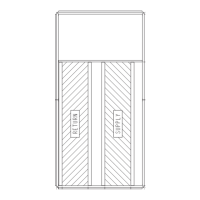25
to over-drive the valve in the closing direction. This is to en-
sure that the valve is completely shut and to establish the “ze-
ro” open position. The controller then keeps track of the valve's
position for normal operation. During this calibration phase, a
light ratcheting sound may be heard and will serve as proof of
valve operation and closure.
NOTE: The calibration feature in Service Test is only provided as
an additional troubleshooting tool. The valves will automatically
go through the calibration process anytime the unit is powered
down, unit power is cycled, or anytime there is a loss of communi-
cation between the EXV board and the valve. There should be no
need to manually calibrate the valves under normal circumstances.
SERVICE TEST
HMZR
B.CAL (BYPASS EXV CALI-
BRATE)
On Humidi-MiZer configured units, this item allows the user to
calibrate the valve that controls discharge gas bypass around the
Circuit B condenser. Switching B.CAL to ON will instruct the
unit software to over-drive the valve in the closing direction.
This is to assure that the valve is completely shut and to estab-
lish the “zero” open position. The controller then keeps track
of the valve's position for normal operation. During this cali-
bration phase, a light ratcheting sound may be heard and will
serve as proof of valve operation and closure.
NOTE: The calibration feature in Service Test is only provided as
an additional troubleshooting tool. The valves will automatically
go through the calibration process anytime the unit is powered
down, unit power is cycled, or anytime there is a loss of communi-
cation between the EXV board and the valve. There should be no
need to manually calibrate the valves under normal circumstances.
Cooling
The cooling sub-menu offers many different service tests.
• Service Test
COOL
RHV (Humidi-MiZer 3-Way
Valve). On Humidi-MiZer equipped units, this item allows
the user to switch the reheat valve from ON to OFF and
vice versa. When RHV is switched to the ON position, a
three-way valve will be energized allowing refrigerant
flow to enter the reheat coil as if in a dehumidification
mode or reheat mode. When RHV is switched to the OFF
position, the three-way valve will be deenergized and the
unit will revert back to normal cooling. Note that this func-
tion only allows manipulation of RHV if a compressor on
Circuit B has already been turned ON. To manually exer-
cise this valve without an active Circuit B compressor, see
the section titled Service Test
HMZR
RHV. To view
the actual valve position at any time, the user can use the
Outputs menu (Outputs
COOL
RHV).
• Service Test
COOL
C.EXV (HMV-1: Condenser
EXV Position). On Humidi-MiZer equipped units, this
item allows the user to exercise the valve that controls re-
frigerant flow to the Circuit B condenser. To exercise the
valve, RHV must first be switched to ON (Service Test
COOL
RHV) and a Circuit B compressor must be com-
manded ON. The valve default position is 100% (com-
pletely open). The user will be able to adjust the valve
from 0 to 100% through this function. The only constraint
on the valve position is that the percentage sum of the by-
pass valve (Service Test
COOL
B.EXV) and con-
denser valve must equal 100%. For example, if the con-
denser modulating valve is only 80% open, then the gas
bypass modulating valve must remain at least 20% open.
The effect of closing the condenser valve will be to in-
crease the supply air temperature (additional reheat capaci-
ty). To view the actual valve position at any time, the user
can use the Outputs menu (Outputs
COOL
C.EXV).
• Service Test
COOL
B.EXV (HMV-2: Bypass EXV
Position). On Humidi-MiZer equipped units, this item al-
lows the user to exercise the valve that controls discharge
gas bypass around the Circuit B condenser. To exercise the
valve, RHV must first be switched to ON (Service Test
COOL
RHV) and a Circuit B compressor must be com-
manded ON. The valve default position is 0% (completely
closed). The user will be able to adjust the valve from 0 to
100% through this function. The only constraint on the
valve position is that the percentage sum of the bypass valve
and condenser valve (Service Test
COOL
C.EXV)
must equal 100%. For example, if the condenser modulating
valve is only 80% open, then the gas bypass modulating
valve must remain at least 20% open. The effect of opening
the bypass valve will be to increase the supply air tempera-
ture (additional reheat capacity). To view the actual valve
position at any time, the user can use the Outputs menu
(Outputs
COOL
B.EXV).
THIRD PARTY CONTROL
Thermostat
The method of control would be through the thermostat inputs:
Y1 = first stage cooling
Y1 and Y2 = first and second stage cooling
W1 = first stage heating
W1 and W2 = first and second stage heating
G = supply fan
Alarm Output
The alarm output TB4-7 and 8, will provide relay closure
whenever the unit is under an alert or alarm condition.
Remote Switch
The remote switch may be configured for three different func-
tions. Under Configuration
UNIT, set RM.CF to one of the
following:
0 = no remote switch
1 = occupied/unoccupied switch
2 = start/stop switch
3 = occupancy override switch
With RM.CF set to 1, no time schedules are followed and the
unit follows the remote switch only in determining the state of
occupancy.
With RM.CF set to 2, the remote switch can be used to shut
down and disable the unit, while still honoring time guards on
compressors. Time schedules, internal or external, may be run
simultaneously with this configuration.
With RM.CF set to 3, the remote input may override an unoc-
cupied state and force the control to go into occupied mode. As
with the start/stop configuration, an internal or external time
schedule may continue to control occupancy when the switch
is not in effect.
Under Configuration
SW.LG
RMI.L, the remote occu-
pancy switch can be set to either a normally open or normally
closed switch input. Normal is defined as either unoccupied,
start or “not currently overridden,” respective to the RM.CF
configuration.
VFD Control
On VFD equipped supply fans, supply duct static pressure con-
trol may be left under unit control or be externally controlled.
To control a VFD externally with a 4 to 20 mA signal, set
SP.RS to 4, under the Configuration
SP menu. This will set
the reset to VFD control. When SP.RS = 4, the static pressure
reset function acts to provide direct VFD speed control where 4
mA = 0% speed and 20 mA = 100% (SP.MN and SP.MX will
override). Note that SP.CF must be set to 1 (VFD Control) pri-
or to configuring SP.RS = 4. Failure to do so could result in
damage to ductwork due to overpressurization. In effect, this
represents a speed control signal “pass through” under normal

