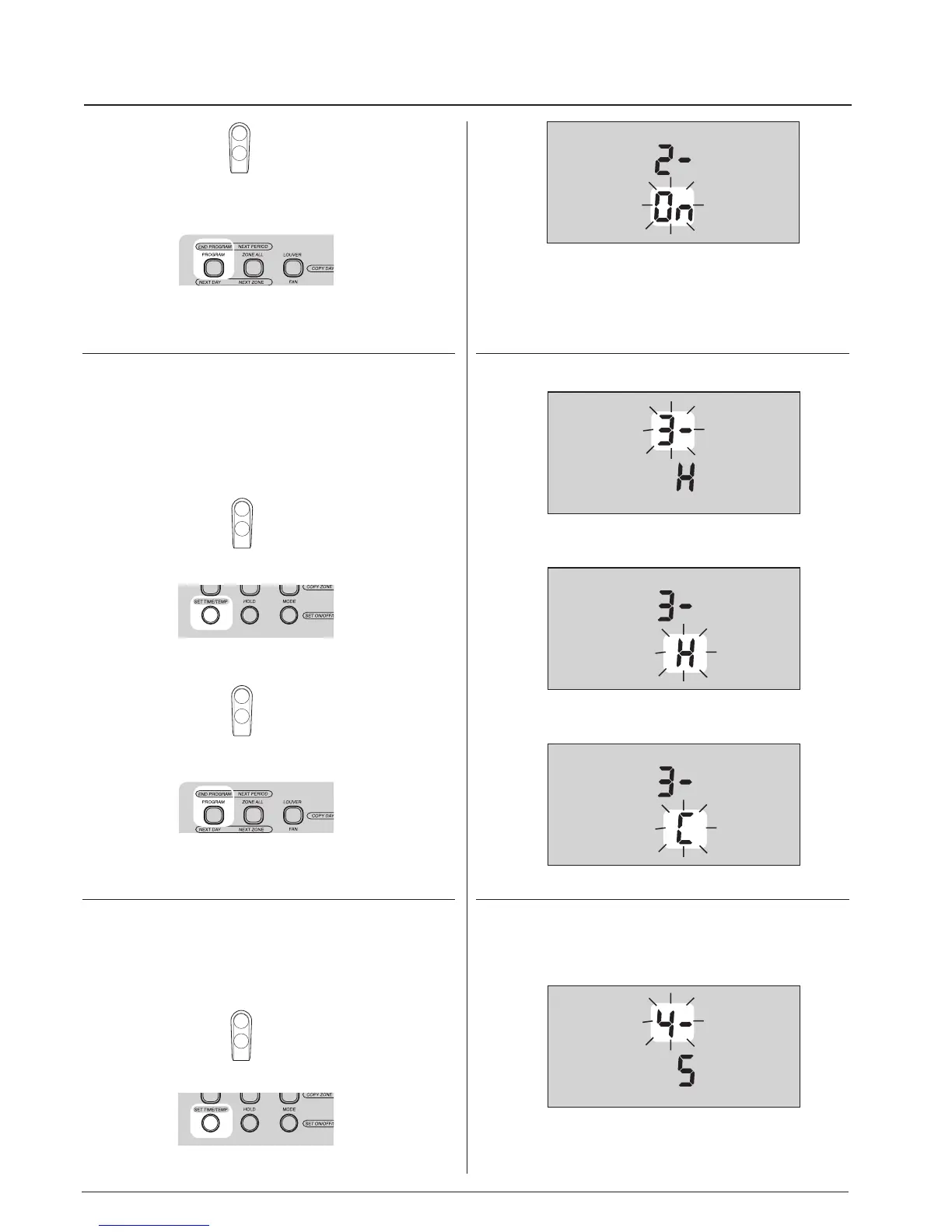GB - 10
Zone Manager
• Use either the "up" or "down" button to change between "OF"
(OFF) and "On" (ON).
• To end configuration, either depress the "
END PROGRAM" button
or do not push any buttons for 20 seconds.
3- COOLING ONLY OR HEATPUMP: SELECTION
Select whether the system is a cooling only or Heat Pump system.
If there is a combination of cooling only and heatpump units on
the system, then Heat Pump must be selected.
Factory default is Heat Pump.
To select when in configuration mode:
• Press the "up" or "down" button until "3-" is displayed.
• Depress the "SET TIME/TEMP" button to change the current
selection (current selection will now blink).
• Use either the "up" or "down" button to change between "H"
(Heat Pump) and "C" (Cooling only).
• To end configuration, either depress the "
END PROGRAM" button
do not push any buttons for 20 seconds.
4 -
AUTO MODE SETBACK DEADBAND: ADJUSTMENT
Select the number of degrees to setback the heating and cooling
setpoints while a unit is in auto mode during a setback period.
Factory default is 16 degrees.
To select when in configuration mode:
• Press the "up" or "down" button until "4-" is displayed.
• Depress the "
SET TIME/TEMP" button to change the current
selection (current selection will now blink).
up
down
up
down
up
down
up
down
Configuration
