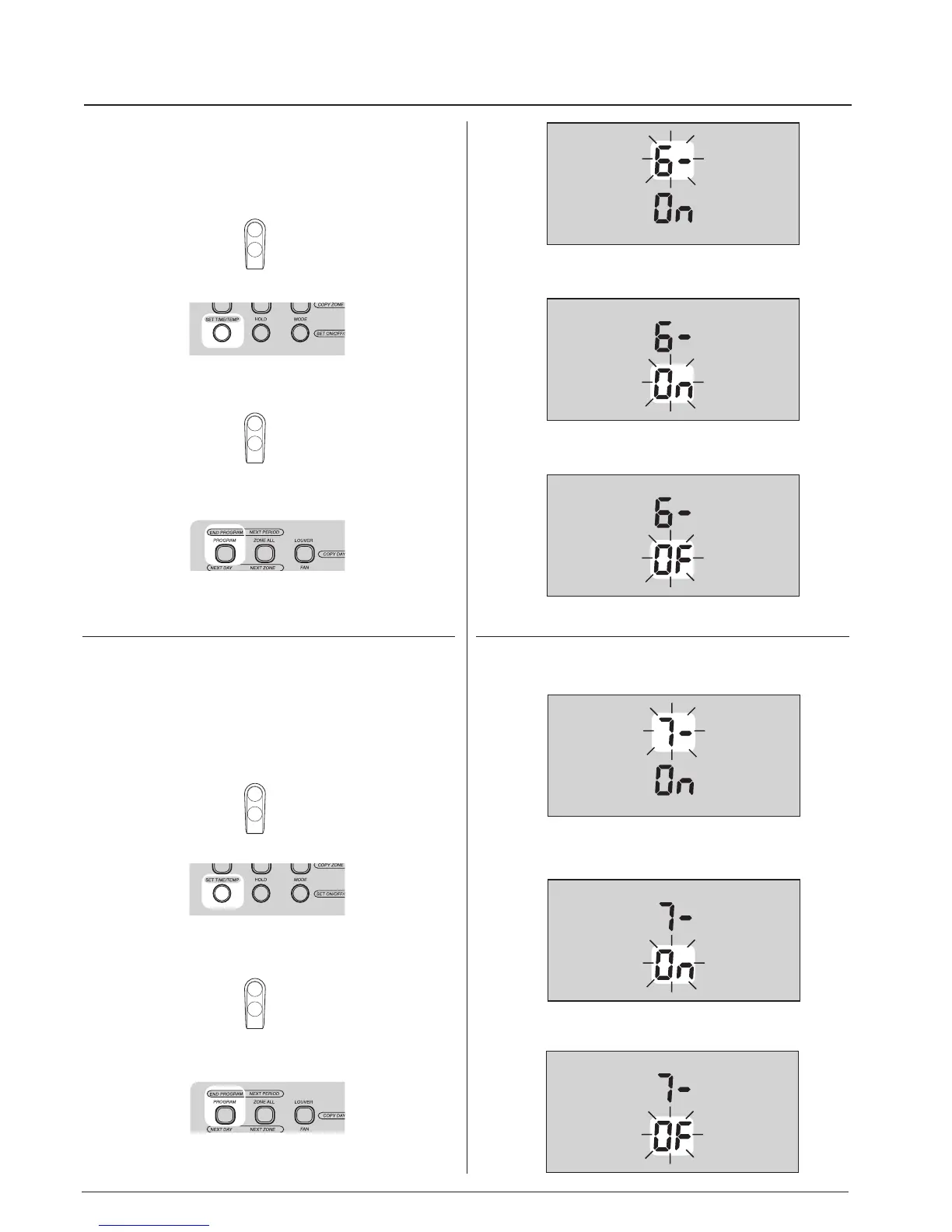GB - 12
Zone Manager
6- SMART START ACTIVE
This selection allows you to select whether Smart Start is
active or not. Factory default is "On".
See Algorithm Descriptions for an explanation of Smart Start.
To adjust when in configuration mode:
• Press the "up" or "down" button until "6-" is displayed.
• Depress the "
SET TIME/TEMP" button to change the current
selection (current selection will now blink).
• Use either the "up" or "down" button to change your selection
to "On" (ON) or "OF" (OFF).
• To end configuration, either depress the "
END PROGRAM" button
or do not push any buttons for 20 seconds.
7- MILITARY OR STANDARD TIME
This adjustment controls whether time is displayed in military
(24-hour clock) or standard format (12-hour AM/PM clock).
Factory default is "On" for military time.
• Press the "up" or "down" button until "7-" is displayed.
• Depress the "
SET TIME/TEMP" button to change the current
selection (current selection will now blink).
• Use either the "up" or "down" button to change to "On"
(military time) or "OF" (standard time).
• To end configuration, either depress the "
END PROGRAM" button
or do not push any buttons for 20 seconds.
up
down
up
down
up
down
up
down
Configuration
