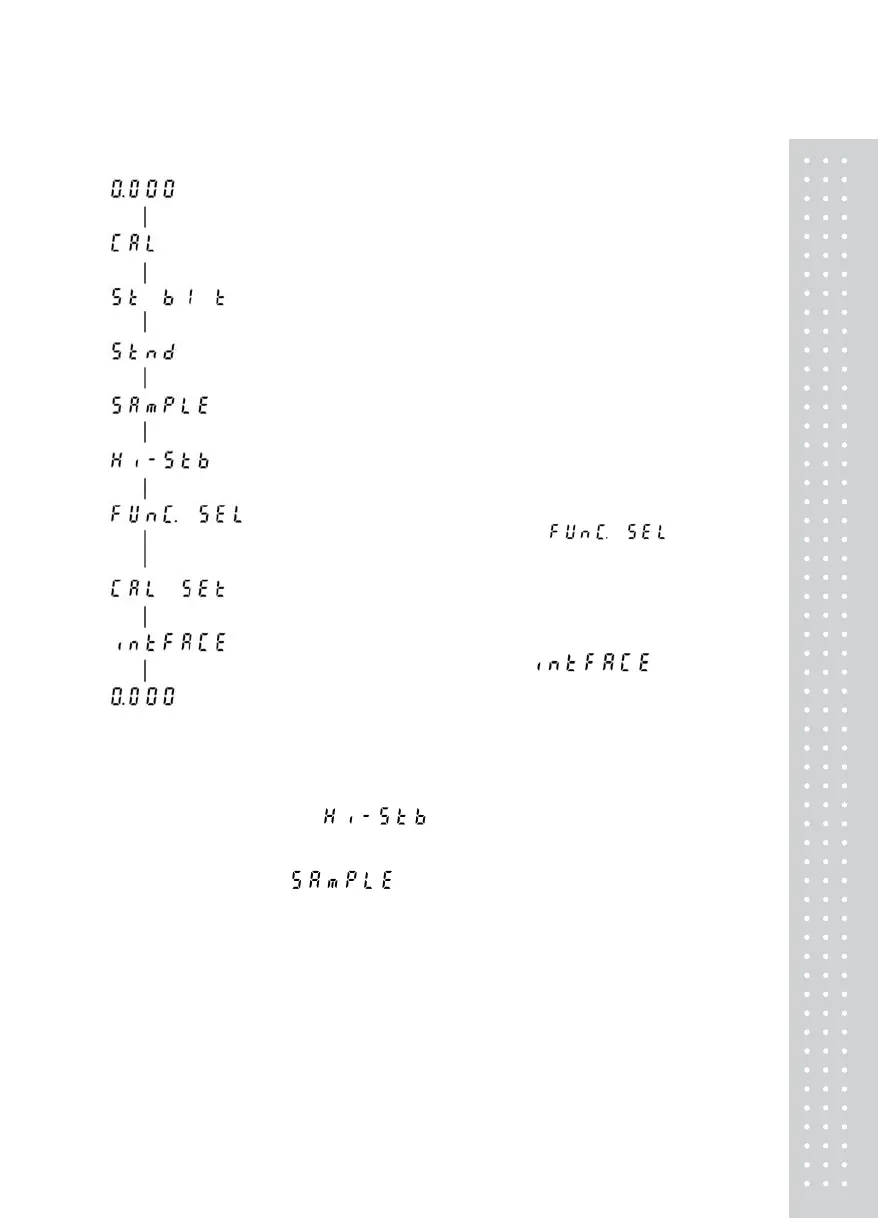13
Weight display
Sensitivity calibration mode
Currently set condition
Standard mode
Sample pouring mode
High stability mode
Enters second hierarchy menu. Advanced measurement, unit
registration, and individual setting mode
☞ Refer to Section 6.1 “Menu selection when “
”
is selected”.
Enter second hierarchy menu. Setting the value of sensitivity calibration weight
☞ Refer to Section 7.2 “ Setting the value of sensitivity calibration weight”.
Enter second hierarchy menu. Input/output format setting mode
☞ Refer to Section 6.2 “ Menu selection when “ ” is selected”.
Weight display
▶ If the measurement is done at severe measurement environment and the stability of the display is
not so good, set the balance to “ ” (high-stability mode).
▶ When the high-speed sample pouring mode is executed, or the small mount of sample pouring is
done, set the balance to “
” (sample mode).
