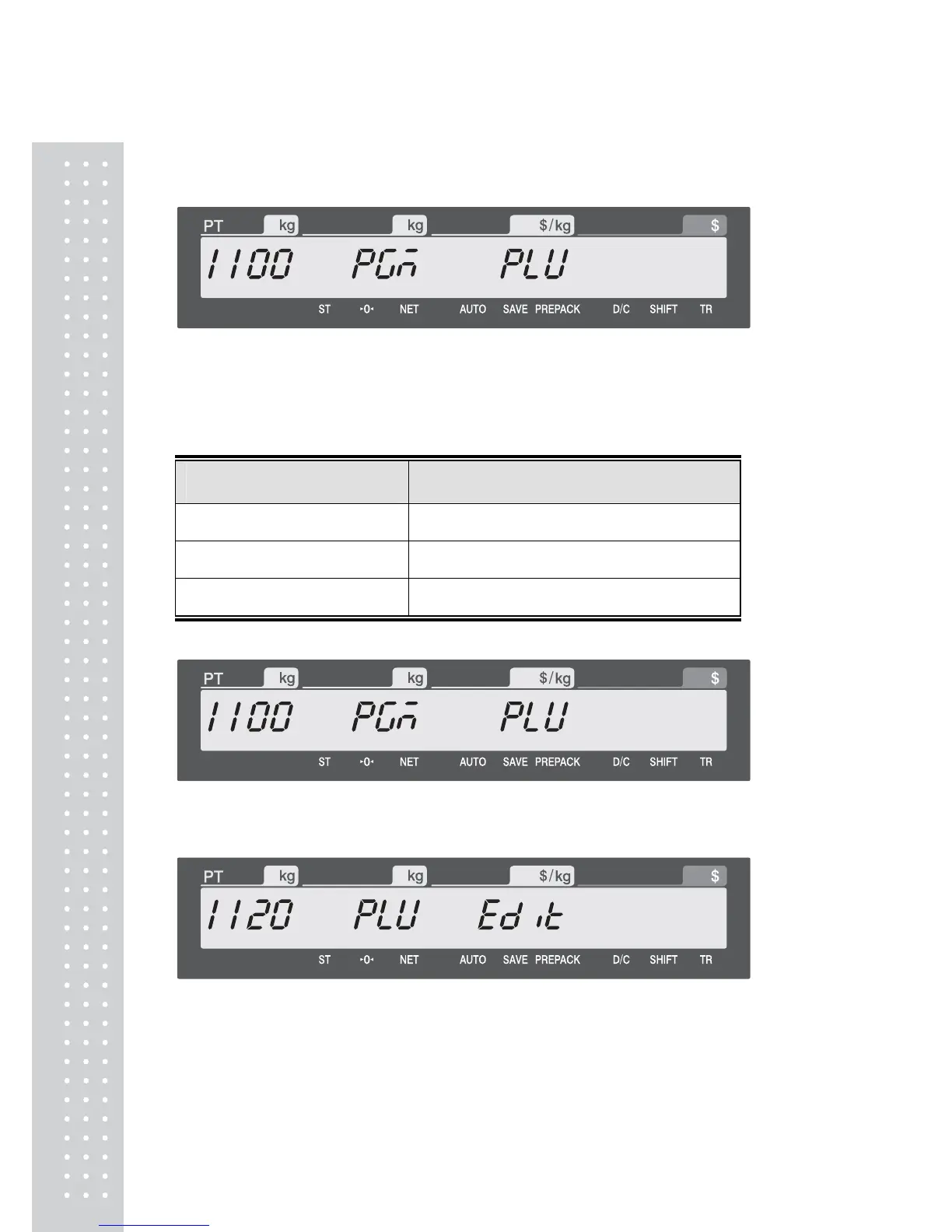How to access PROGRAM MODE
You can see the Program Menu screen by pressing the MENU key.
You can use both keys, DATE-TIME/▲ and PLU/▼ to move other menu. Once you
choose a proper menu, press PRINT key to execute program or transfer to sub menu.
NOTE: Refer to the function keys avaiable program and calibration menu.
Program and Calibration Menu,
Function Key
Description
DATE-TIME/▲, PLU/▼ Selects a different menu
PRINT Executes command or selects the submenu
X / ESC Exits the Menu
Digit 1100 indicates Menu code. You should press PRINT key in prior menu to see sub menu screen as
below.
You can also see the Program Menu screen by pressing the key continuously.
It’s quick way to execute program menu.
