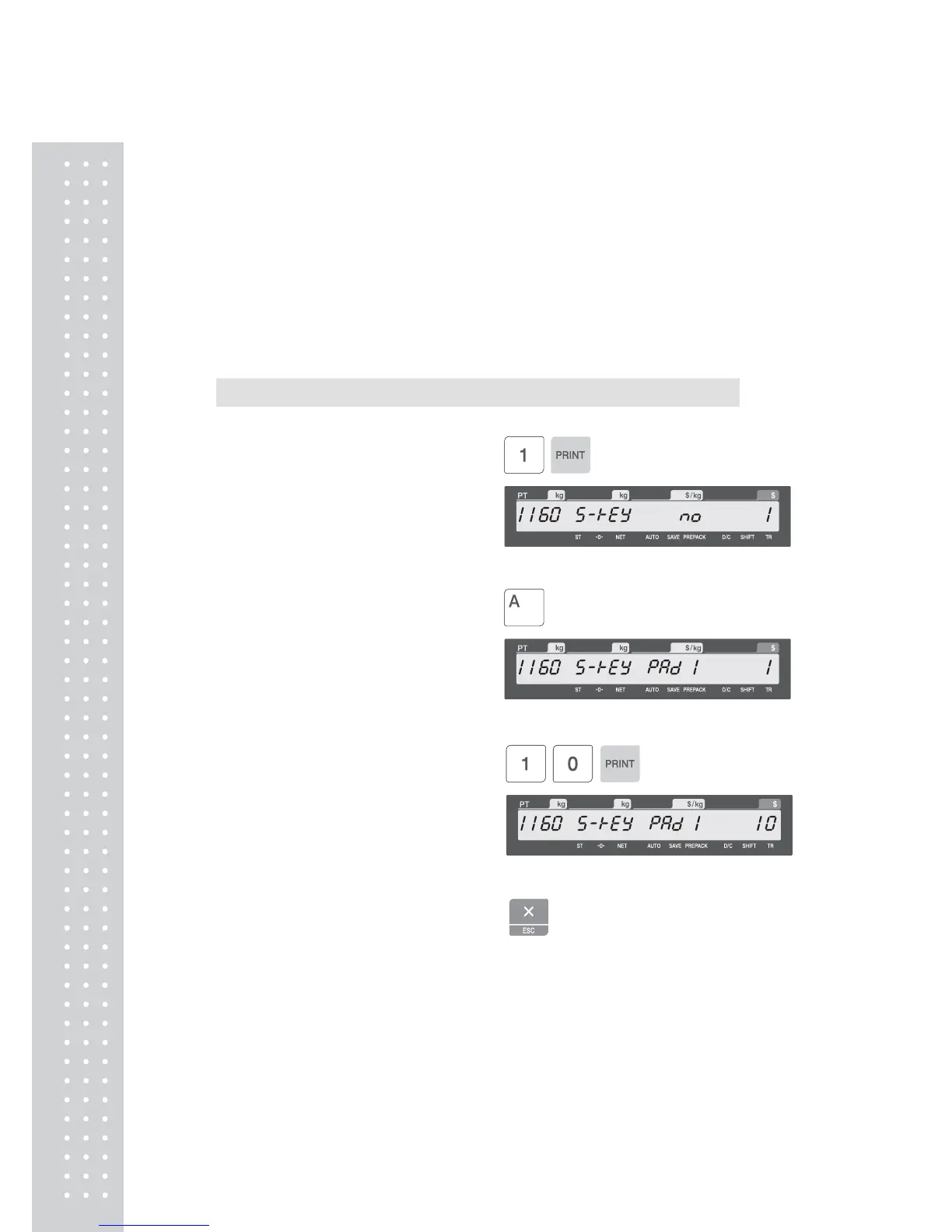2.4 Speed Key Setting
This menu is to set “speed keys”, one-touch keys, for most frequently used PLUs to
simply call up them. You can program up to 5 speed key set. Remember that there is a
SHIFT key that allows you to double-use the Speed Keys. The Speed keys are
numbered left-to-right and top-to-bottom.
☞ User can not assign the function key as speed keys.
2.4.1 Speed Key (Menu code 1160)
( MENU → PLU → Speed Key )
1. Speed Key Set No.
• Enter speed key set no
EX) Speed key set No. = 1
2. Select KEY PAD.
• Push the Key Pad . to assign speed key
EX) Using “A” button
3. PLU No.
• Enter PLU no. to assign speed key
• PLU should be belong to scale’s
department.
EX) PLU 10 = BEEF
4. Exit Menu
• If you want to exit, press
“ESC” key.
