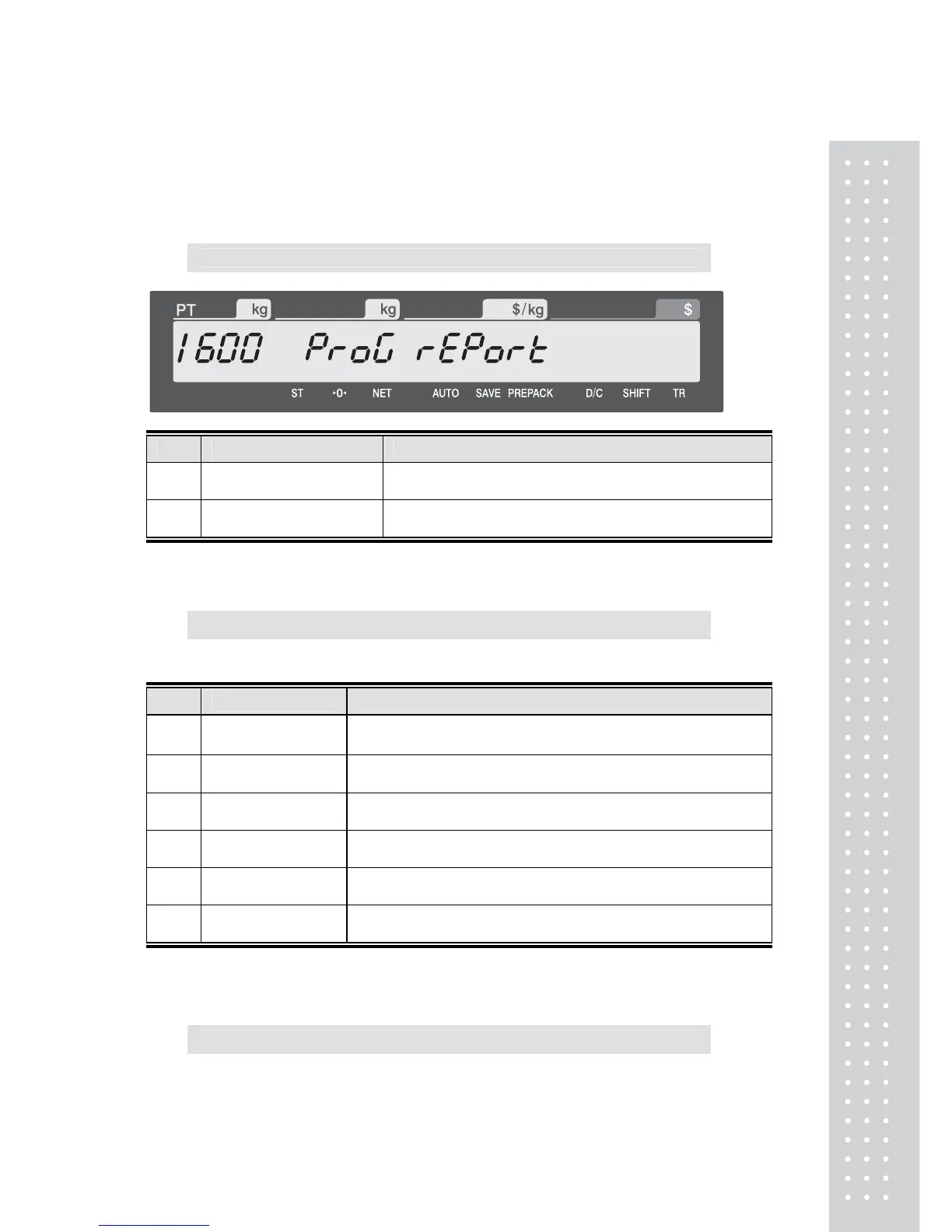55
2.9 Report
2.9.1 Report Menu (Menu code 1600)
( MENU → Report )
No Sub-menus Description
1 Report Print Print and display sales data
2 Clear All Clear all reports of period 1 and 2
2.9.2 Print Report (Menu code 1610)
( MENU → Report → Print Report )
There are 3 detailed reports.
No Sub-menus Description
1 Scale Print and display scale sales report
2 PLU Print and display PLU sales report
3 Misc. PLU Print and display misc. PLU sales report
4 Group Print and display group sales report
5 Department Print and display department sales report
6 Hourly Print and display hourly sales report
2.9.3 Scale Sales Report (Menu code 1611)
( MENU → Report → Print Report → Scale )
Menu code 1611 print out all information of sales. It includes total count, total
price,amount of prepack price, etc.
