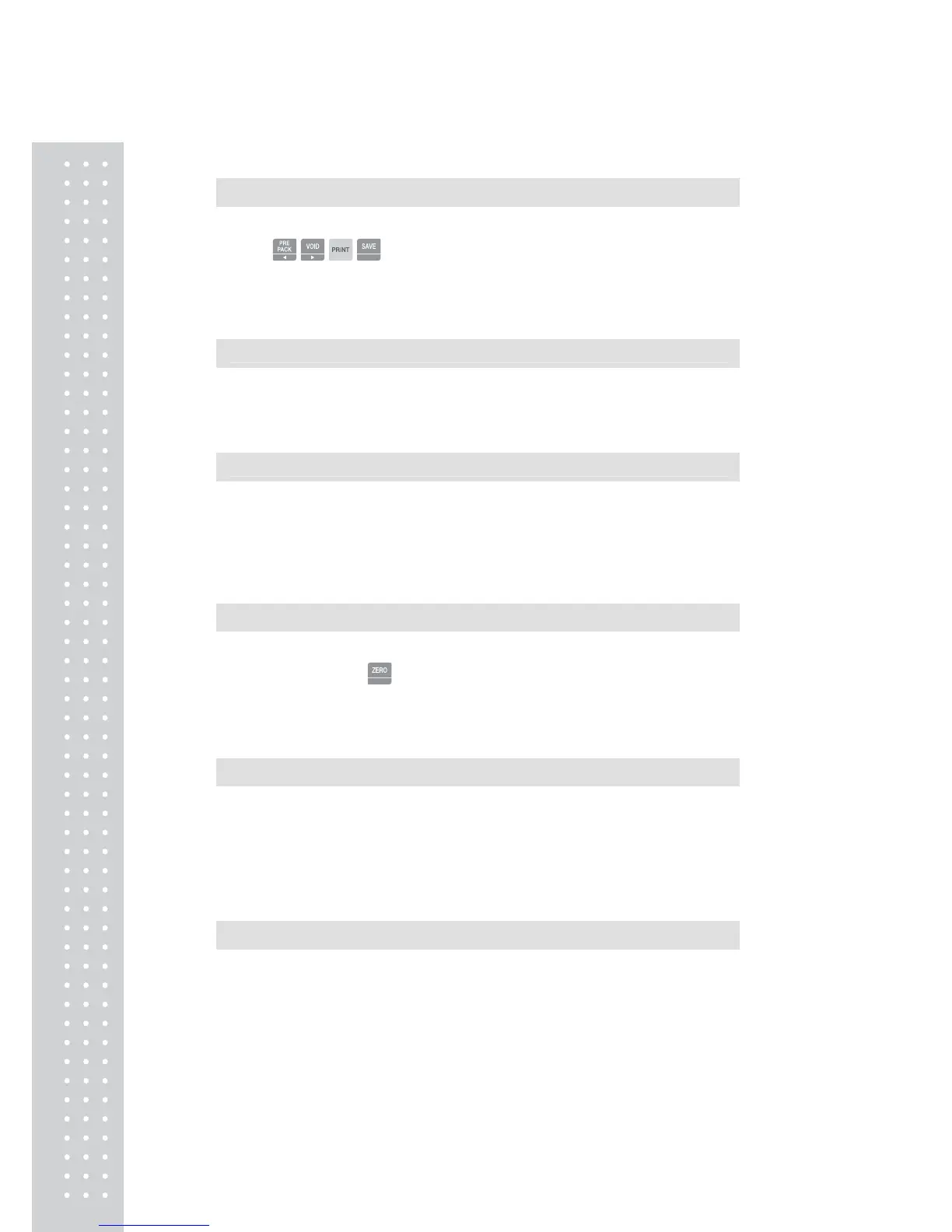52
2.8.2 Date & Time (Menu code 1840)
( MENU → Scale Config → Date/Time )
This section is to set scale’s DATE & TIME appropriately.
You can use
and number pad.
Year
2.8.3 Change Password (Menu code 1852)
( MENU → Scale Config → Change Password )
2.8.4 Display Test (Menu code 1861)
( MENU →Scale Config → Tes t → Display )
To test the display, press “PRINT” on Test menu screen. It automatically tests it. User
may exit from testing, using “X/ESC” key.
2.8.5 A/D Test (Menu code 1862)
( MENU → Scale Config → Te st → 2. A/D )
To test the A/D, press “PRINT” on Test menu screen.
To set zero press “ZERO”
User may exit from this menu, using “X/ESC” key
2.8.6 Keyboard Test (Menu code 1863)
( MENU → Scale Config → Te st → Keyboard )
To test keyboard, press “PRINT” on Test menu screen.
To exit keyboard test, press “ESC” two times.
2.8.7 Chess Printer Test (Menu code 1864)
( MENU → Scale Config → Te st → Chess Print )
Press “PRINT” key to test printing a label.
User may exit from this menu, using “X/ESC” key.
