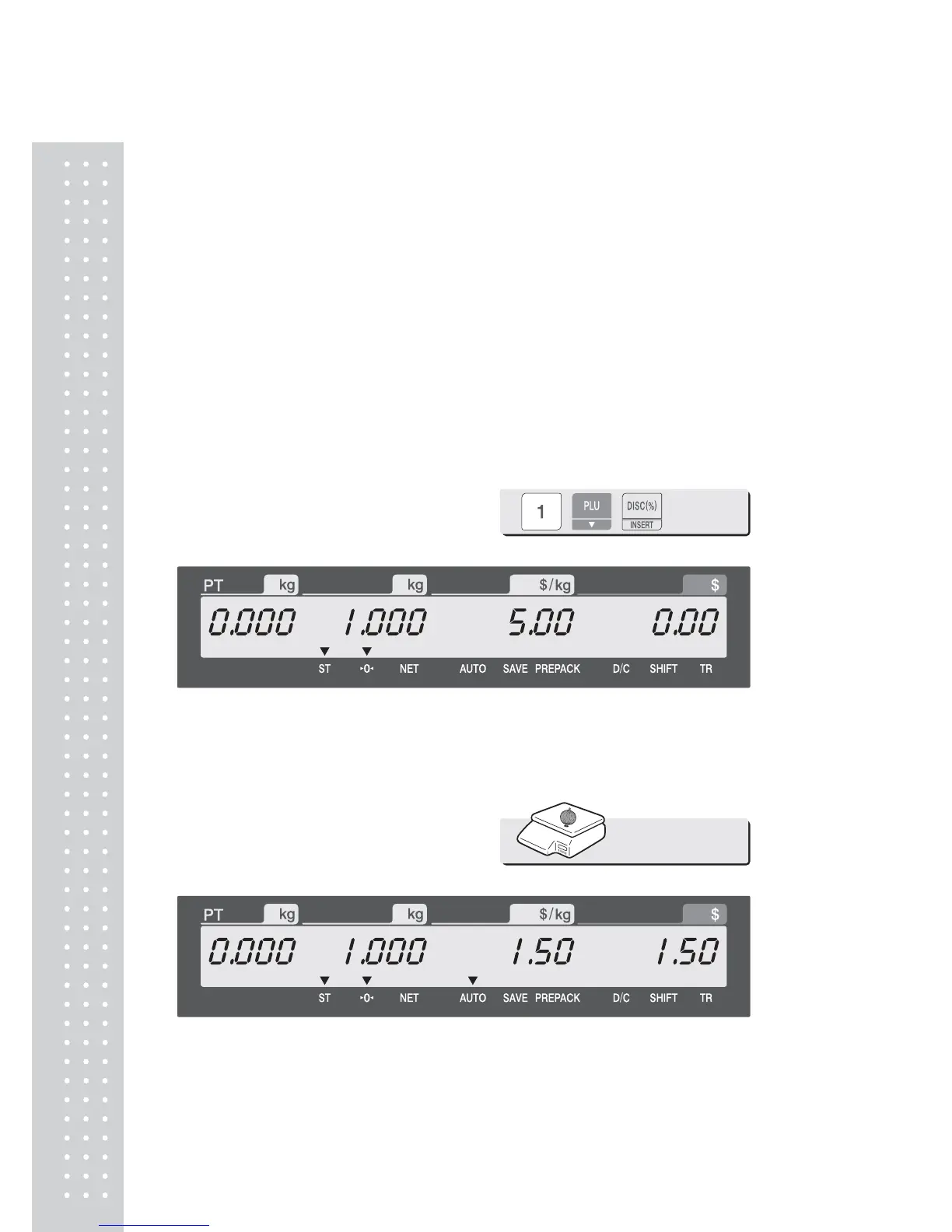80
3.10 Prepack Key
When the scale is in Pre-Pack mode, it prints labels automatically. When it is in
MANUAL mode, you must press the PRINT key (or ADD key) to get a label. In Pre-
Pack mode, you cannot select AUTO mode. Pre-Pack works like AUTO and SAVE
mode except that the weight does not need to return to zero for every auto-print.
Pre-pack mode is very useful in back-room applications. This mode increases
productivity by not requiring the user to press the PRINT key for every package.
Instead the user can concentrate on weighing, wrapping, and labeling.
This function is only available for by-weight PLU.
EXAMPLE:
Speed key #1= Onion Unit price=1.50, Sales Weight=1.0kg,
① Press PREPACK key and call up a PLU
* User may call up a PLU by pressing speed key or numeric key. Please refer
to Menu code 1160.
② Place the item(s) on the platter.
