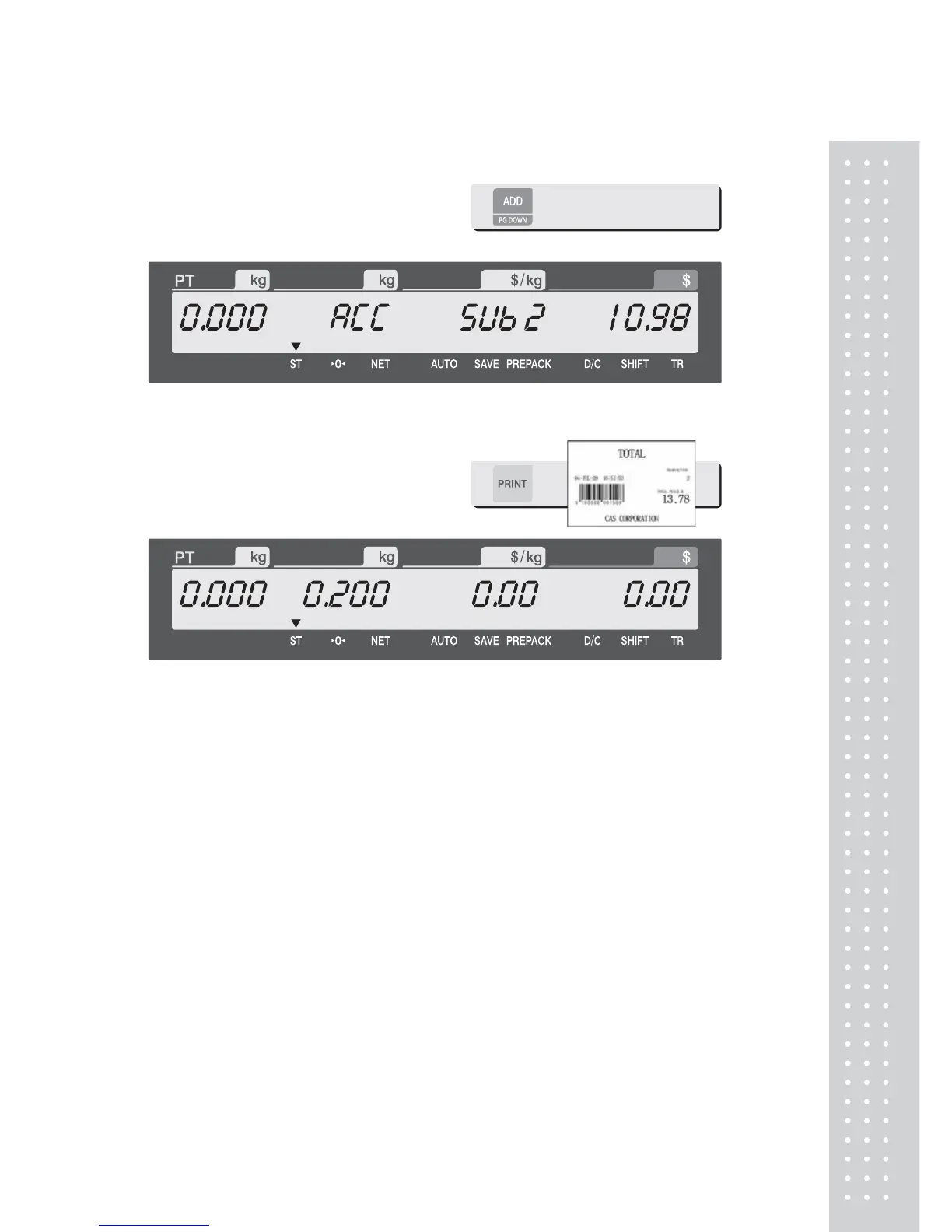④ Press ADD key. PLU is cleared automatically. You will see the display as below.
⑤ To complete the sale, press the PRINT key.
(To repeat the ADD-UP process, press the ESC key.)
Note:
- You can press the VOID key to undo the transaction. (See chapter 3.10).
- If you set “Print Item Label” to “Y” in menu 1750 of program mode,
label will be printed whenever you press the ADD key. (See chapter 2.13.3)
- Even though you turn off the scale before printing a grand total label,
add-up data is not cleared.
