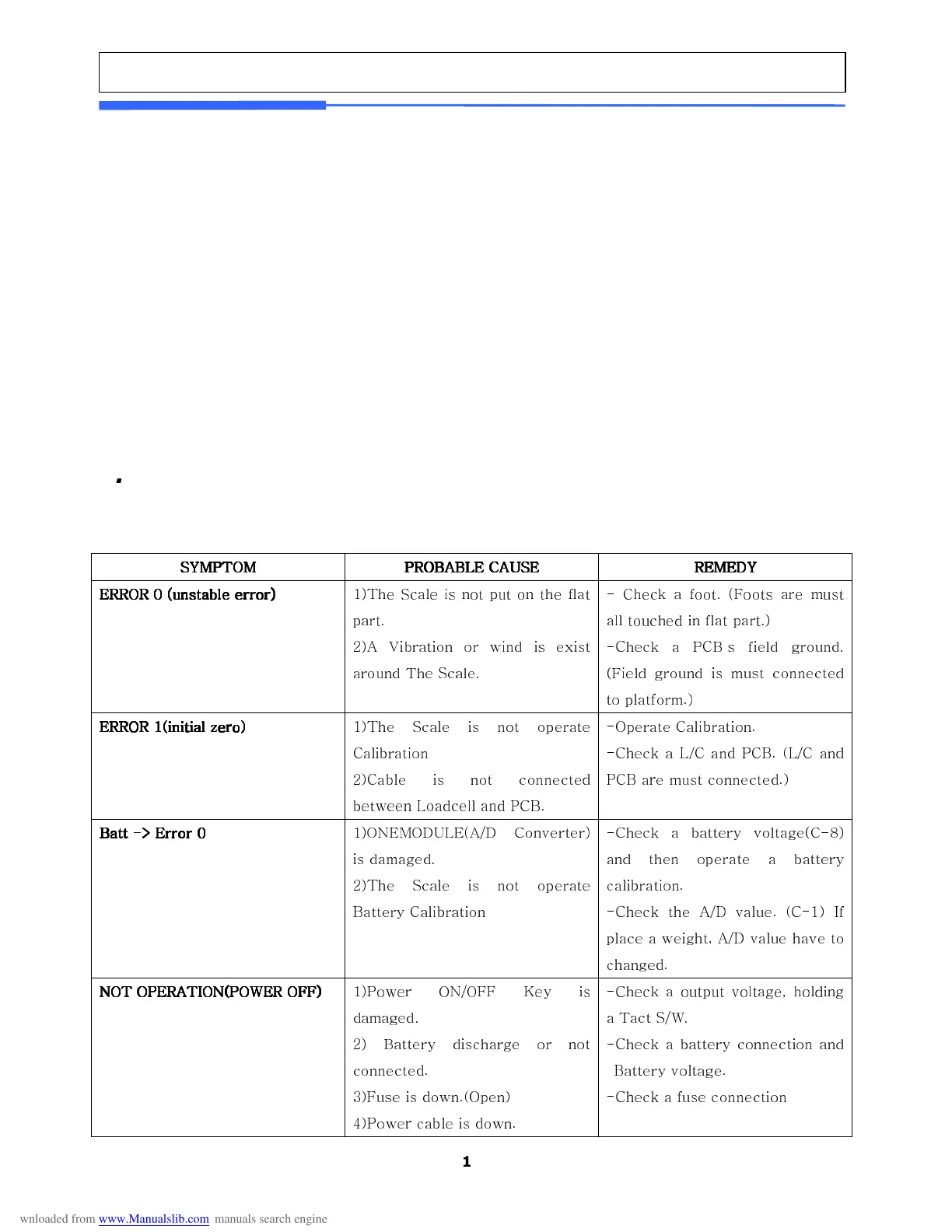4.1.7. Battery Calibration (C-8)
(1) Pressing and holding “Calibration Switch” press [POWER] key.
After “CAL” message blinks three times and shows the version of scale, it displays “CAL 1”
message.
(2) Press [ZERO] to display “CAL-8”.
(3) Press [TARE] key and then it displays voltage of battery.
(4) Change the jumper-pin of main PCB, ‘BAT’ to ‘+5V’.
(5) Press [ZERO] key two times and then Press [-] key two times.
And then it display ‘500’
(6) Change the jumper-pin of main PCB, ‘+5V’ to ‘BAT’.
(7) You can see the calibrated voltage of battery.
5. Servicing & Parts Replacement
5.1. Trouble Shooting
SYMPTOM
SYMPTOMSYMPTOM
SYMPTOM
PROBA
PROBAPROBA
PROBABLE CAUSE
BLE CAUSEBLE CAUSE
BLE CAUSE
REMEDY
REMEDYREMEDY
REMEDY
ERROR 0
ERROR 0ERROR 0
ERROR 0
(unstable error)
(unstable error) (unstable error)
(unstable error)
1)The Scale is not put on the flat
part.
2)A Vibration or wind is exist
around The Scale.
- Check a foot. (Foots are must
all touched in flat part.)
-Check a PCB
’
s field ground.
(Field ground is must connected
to platform.)
ERROR 1(initial zero)
ERROR 1(initial zero)ERROR 1(initial zero)
ERROR 1(initial zero)
1)The Scale is not operate
Calibration
2)Cable is not connected
between Loadcell and PCB.
-Operate Calibration.
-Check a L/C and PCB. (L/C and
PCB are must connected.)
Batt
Batt Batt
Batt -
--
-> Error 0
> Error 0> Error 0
> Error 0
1)ONEMODULE(A/D Converter)
is damaged.
2)The Scale is not operate
Battery Calibration
-Check a battery voltage(C-8)
and then operate a battery
calibration.
-Check the A/D value. (C-1) If
place a weight, A/D value have to
changed.
NOT OPERATION
NOT OPERATIONNOT OPERATION
NOT OPERATION(
((
(POWER OFF
POWER OFFPOWER OFF
POWER OFF)
))
)
1)Power ON/OFF Key is
damaged.
2) Battery discharge or not
connected.
3)Fuse is down.(Open)
4)Power cable is down.
-Check a output voltage, holding
a Tact S/W.
-Check a battery connection and
Battery voltage.
-Check a fuse connection
