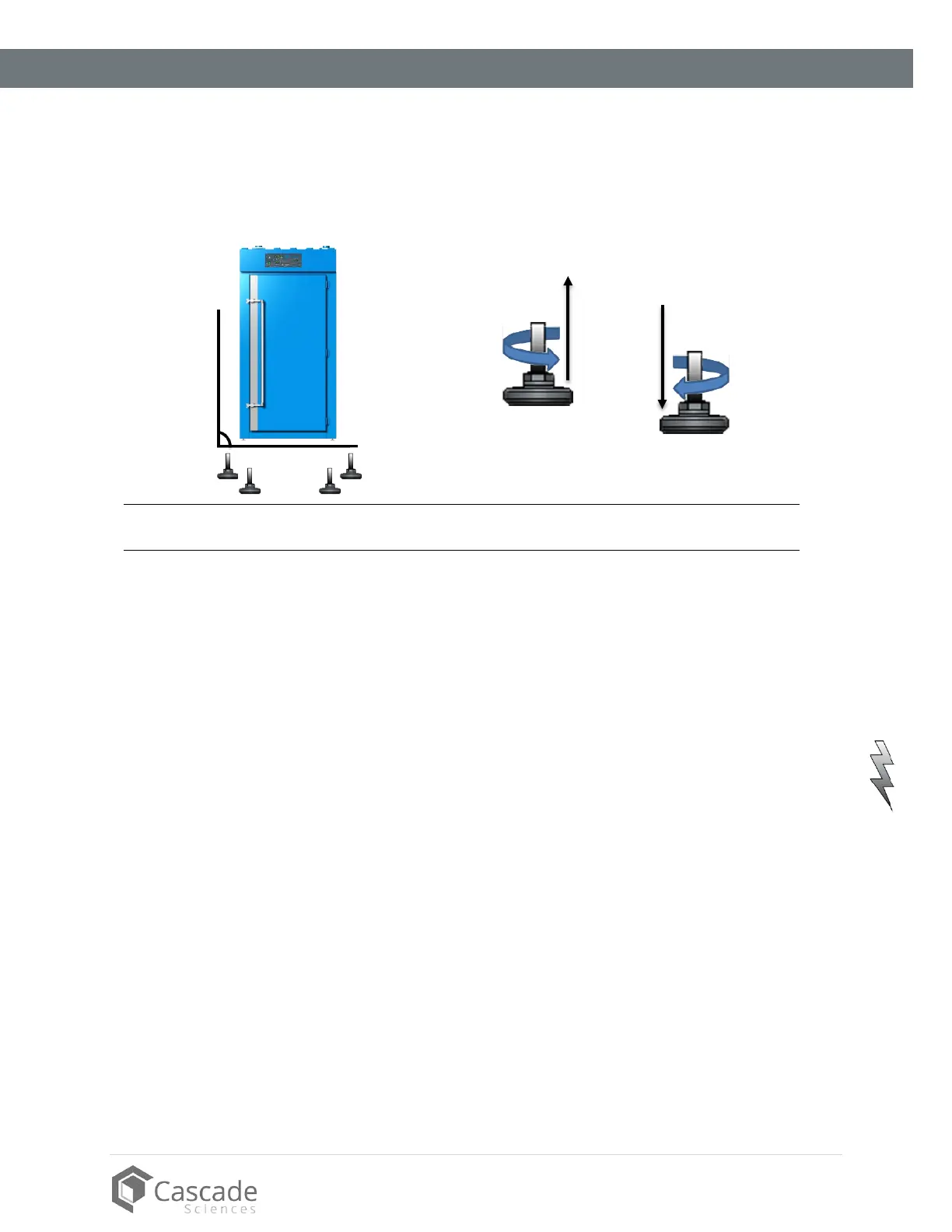19 | Page
cascadesciences.com | Tel. 503 847-9047
INSTALLATION
LEVELING
Install the 4 leveling feet with the 4 corner holes on the bottom of the oven.
The oven must be level and stable for safe operation.
Note: To prevent damage when moving the unit, turn all 4 leveling feet so that the leg of each foot
sits inside the unit.
INSTALL THE OVEN
Place the unit in a workspace location that meets the criteria discussed in the previous entries of the
Installation section.
• Verify that the oven stands level and does not rock. Adjust the leveling feet as needed.
• Power: The oven may now be hardwired to its power source.
INSTALLATION CLEANING
The unit was cleaned at the factory, but not sterilized. It may have been exposed to contaminants en route
during shipping.
• Remove all wrappings and coverings from shelving prior to cleaning and installation.
• Do not clean with deionized water.
• See the Cleaning and Disinfecting topic in the User Maintenance section (see page 35) for
more information on how to clean the oven chamber prior to putting the unit into operation.