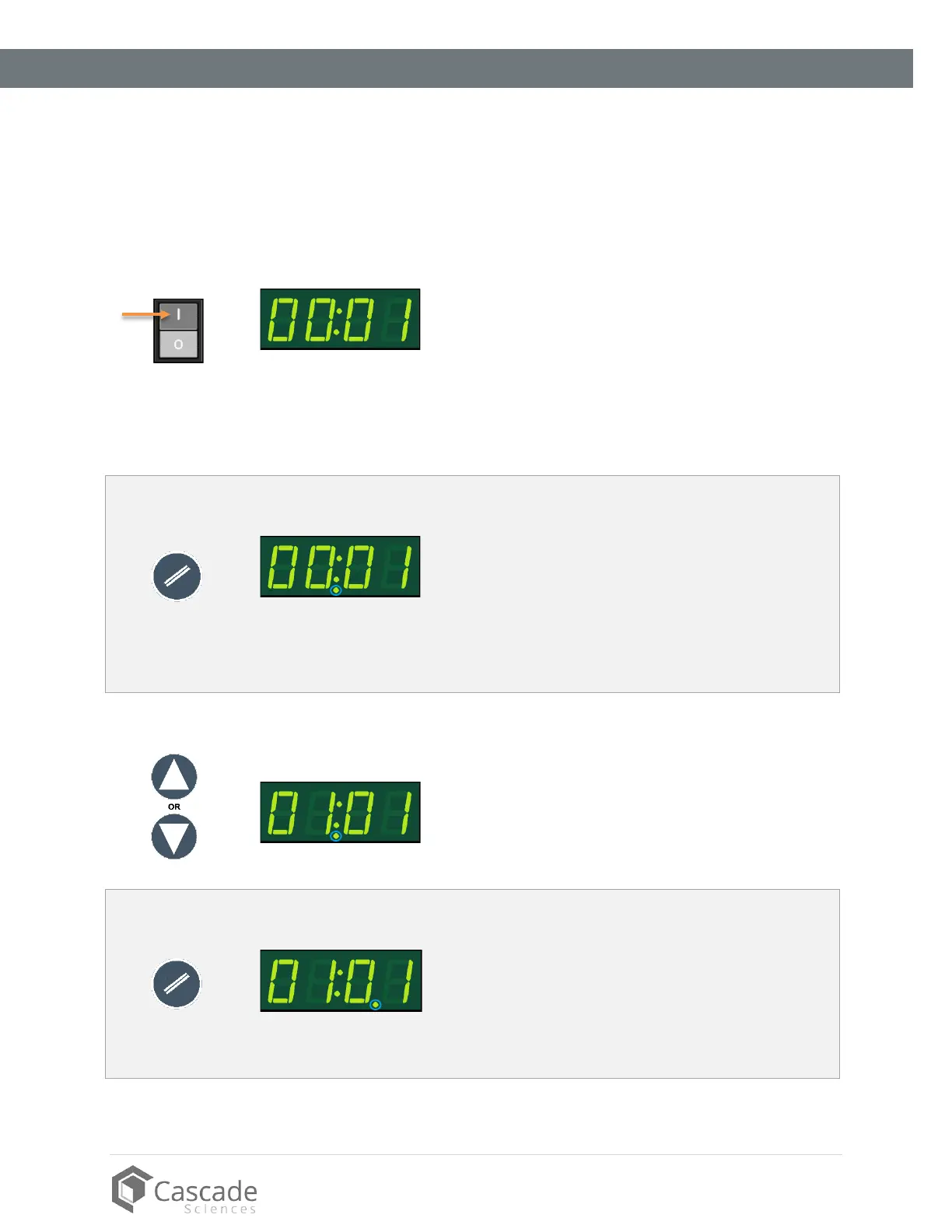31 | Page
cascadesciences.com | Tel. 503 847-9047
OPERATION
SETTING THE TIMER
This procedure enters a heating profile duration in the Timer system. When launched, the profile
runs the oven for the duration at the present temperature set point.
Procedure continued on next page
Turn on the Timer System
Push to
ON ( I )
Set Timer
1 Minute Profile
• The Timer Display will illuminate, showing the previously programmed
profile duration.
• The oven will cease heating.
2. Place the Timer Display in its adjustable Set Timer mode
Press
and
hold
RESET
Set Timer
Hours Selected
Note: If 5 seconds elapse with no activity on the Arrow Pad buttons, the Timer
Display will exit the adjustment mode with the last entered time values saved.
3. Set the Hour parameter
Adjust
Set Timer
1 Hour, 1 Minute
Advanced to Tens-of-Minutes parameter
Push
Set Timer
Tens of Minutes Selected
Note: Advancing saves the adjusted hour parameter.