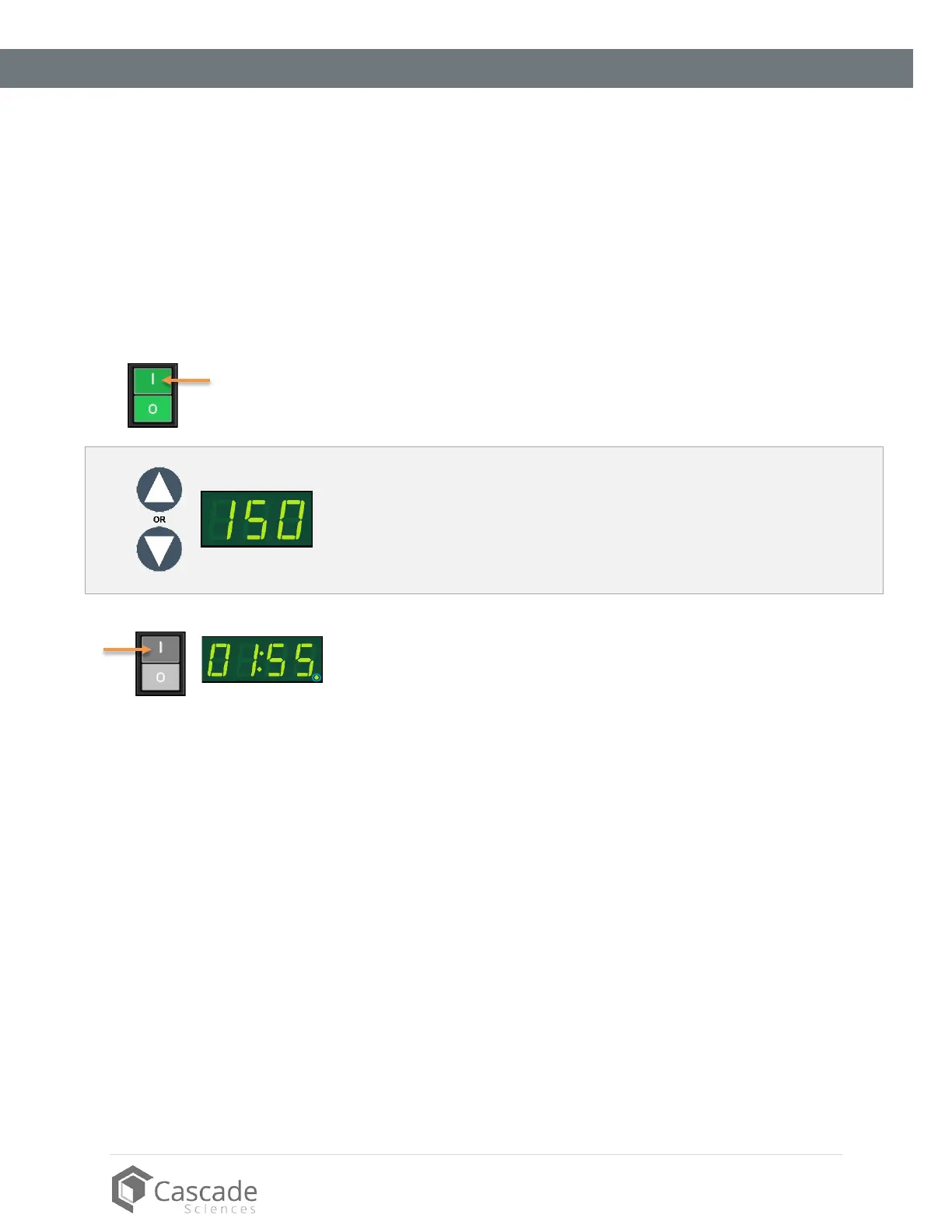29 | Page
cascadesciences.com | Tel. 503 847-9047
OPERATION
PUT THE OVEN INTO OPERATION
Carry out the following steps and procedures to put the oven into operation after installing it in a new
workspace environment.
End of procedure
1
Place the oven Power Switch in the ON ( I ) position.
• The switch will illuminate.
• The Temperature display will illuminate.
Set the Temperature Set Point to your baking application temperature.
• See page 30.
Optional: Set the oven timer duration.
• See page 31.