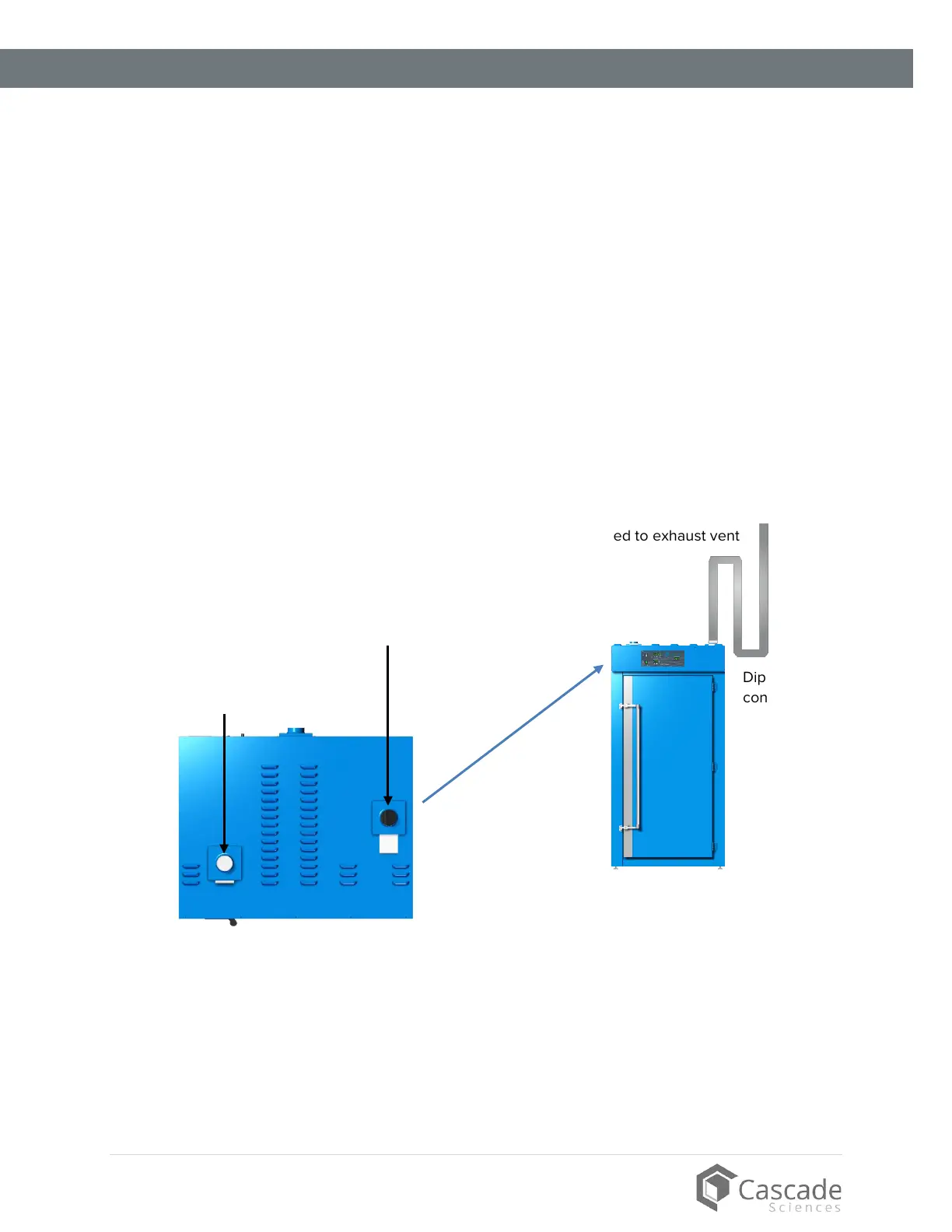34 | Page
cascadesciences.com | Tel. 503 847-9047
OPERATION
VENTING THE EXHAUST PORT
Optional: The oven does not require venting to operate. However, venting oven exhaust out of the
workspace can help prevent elevated temperatures and the buildup of unpleasant odors.
• Obtain flexible, non-insulated ducting.
• Attach the ducting to the lip of the exhaust port on the top, right side of the oven. See the
images below.
• Secure the ducting to the lip using a clamp (for example a crimp clamp).
• Include a U-shaped bend in the duct (also known as a service dip) to prevent moisture
condensate in the ducting from sliding back down into the oven chamber.
• Position or connect the free end of the ducting so that it safely channels exhaust away from
the workspace and any areas occupied by personnel.
• Make sure the exhaust port is open when venting.
DRYING RACKS AND OTHER ACCESSORIES
Make sure that any accessories used inside the oven chamber, such as drying racks, are suitable for your
application and will not suffer damage when brought to temperature. The manufacturing defect warranty
does not cover damage caused by melted or otherwise overheated accessory items.
Exhaust Vent 2.75 inch (70 mm) diameter
Flexible ducting attached to exhaust vent
condensate