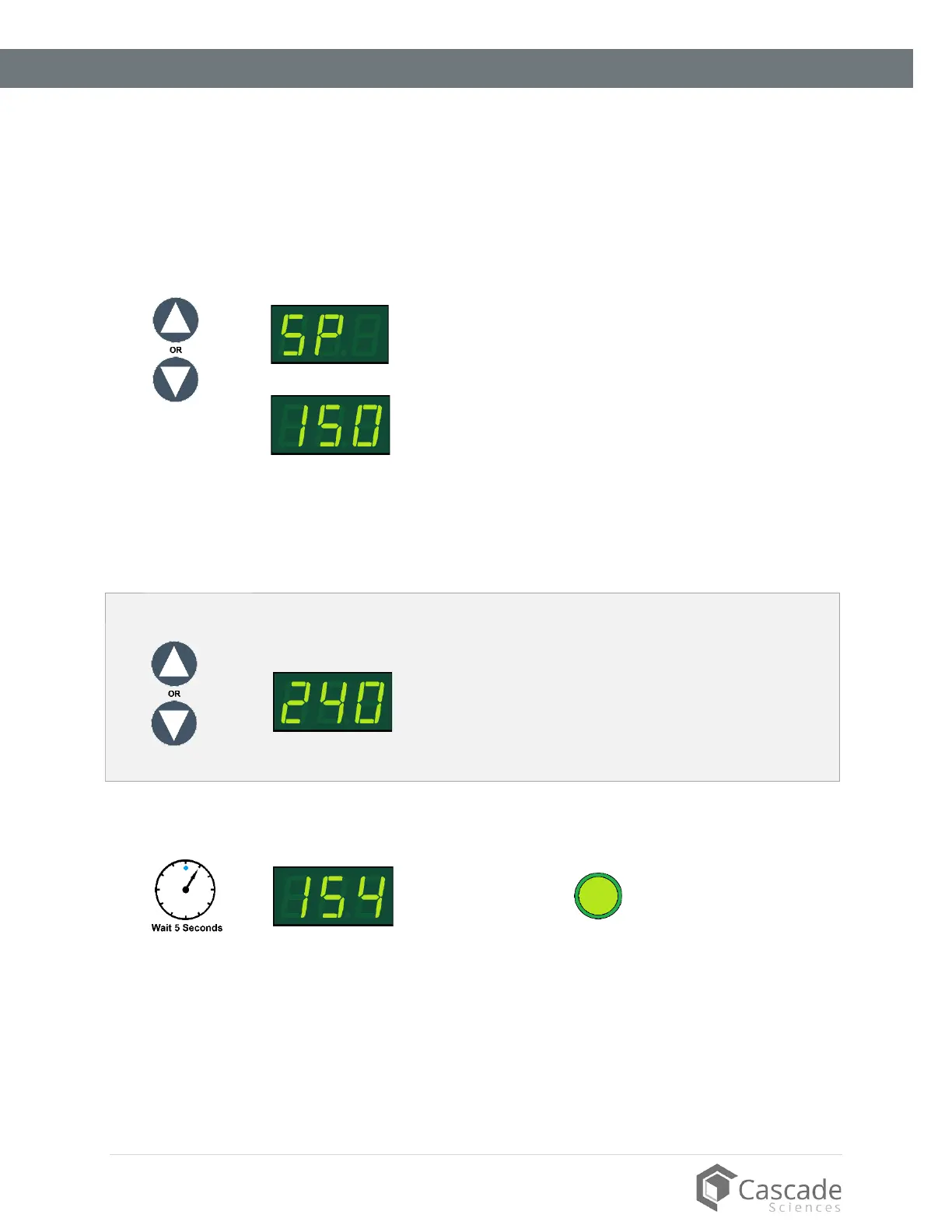30 | Page
cascadesciences.com | Tel. 503 847-9047
OPERATION
SET THE TEMPERATURE SET POINT
Adjust the oven temperature set point to that of your application.
End of Procedure
Navigate to the Temperature Set Point Adjustment mode
Press
and hold
either
Set Temperature
Set Point Adjustment Mode
Current Set Point
•
The display will briefly flash the letters “SP”, then show the flashing,
adjustable temperature set point.
Note: The display will automatically exit the adjustment mode after 5 seconds
of inactivity, with the last shown set point value saved.
Set the Temperature Set Point
Adjust
Set Temperature
New Set Point
3. Wait for 5 seconds after entering the Set Point
Set Temperature
•
The display will stop flashing. The set point is now saved in the controller.
• The oven will now automatically heat or passively cool to match the set
point.
• The display will revert to showing the current chamber air temperature.