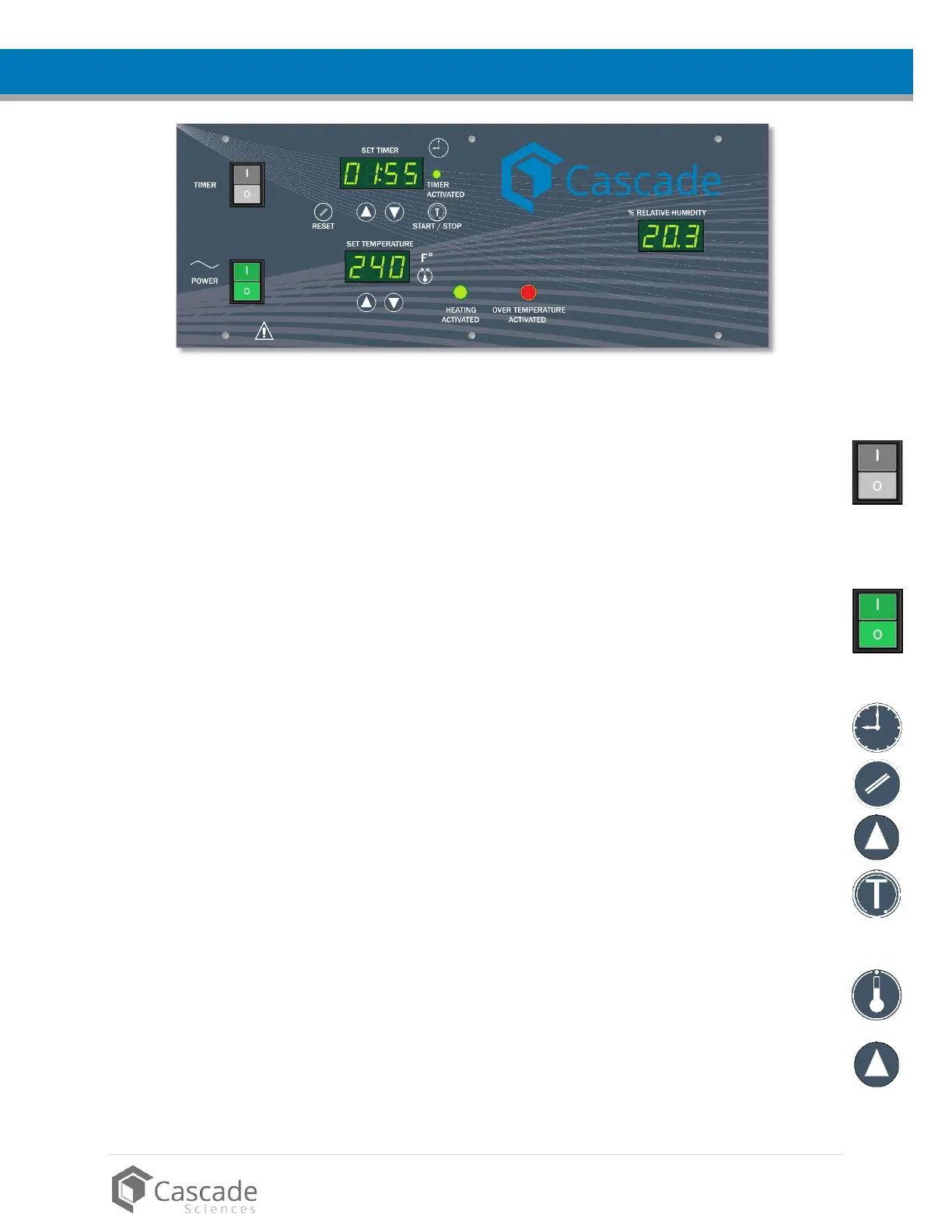23 | Page
cascadesciences.com | Tel. 503 847-9047
CONTROL PANEL OVERVIEW
Figure 2: Control Panel
Timer Switch
The black Timer Switch controls power to the timer system. When this switch is in the ON position,
the SET TIMER display illuminates, and the oven can run a timed steady-state heating profile at the
current temperature set point. The oven will not heat while the Timer system is on unless a profile is
running.
Power Switch
The green Power Switch controls all power to the oven. When in the ON ( I ) position, the switch
illuminates.
Timer Display and Control Pad
When activated. the SET TIMER display shows the duration of the currently programmed heating
profile, or a flashing duration adjustment mode, or the countdown of a running profile to 0.
The “//” RESET button is used to place the Timer display in its adjustable duration mode, and then to
scroll through the duration time parameters.
The SET TIMER arrow buttons adjust the heating profile duration time parameters when the display
is in its blinking adjustment mode.
The “T” START/STOP timer button launches a heating profile or pauses a running profile.
Main Temperature Display and Control
Marked SET TEMPERATURE, this display shows the current oven chamber air temperature accurate
to within 1°F. The display can also show an adjustable temperature set point in the display’s set point
mode, as well as an adjustable offset while in calibration mode.
The arrow buttons can be used to adjust the temperature set point or place the unit in its calibration
mode, and then enter a calibration offset value.