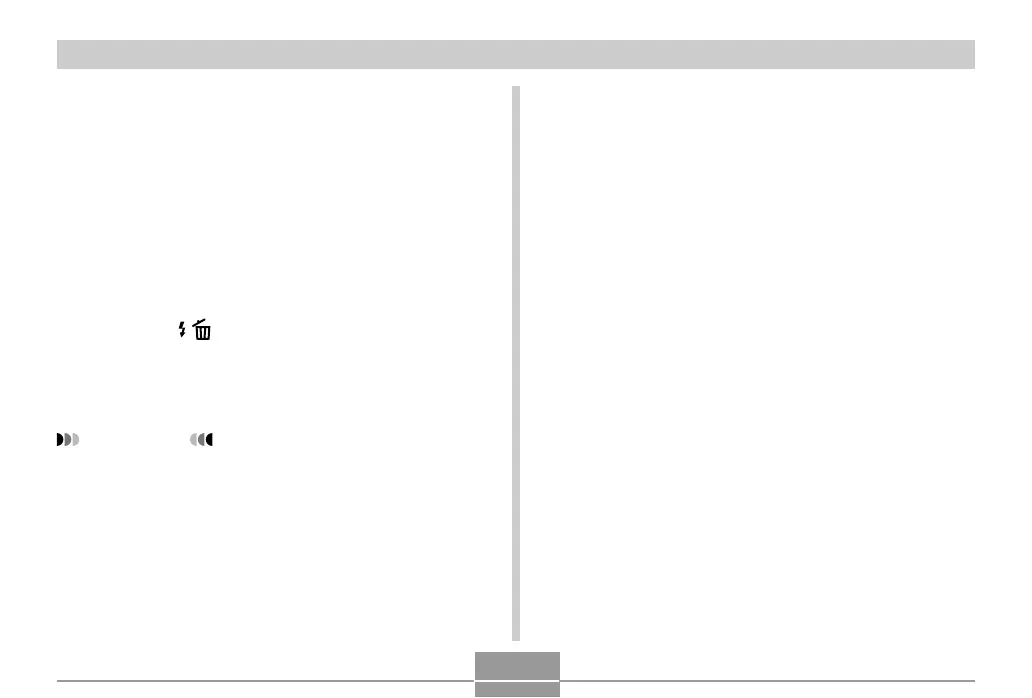FILE MANAGEMENT
120
To delete all files from the FAVORITE
folder
1.
In the PLAY mode, press [MENU].
2.
Select the “PLAY” tab, select “Favorites”, and
then press [].
3.
Use [] and [] to select “Show”, and then
press [SET].
4.
Press [] ( ).
5.
Use [] and [] to select “All Files Delete”,
and then press [SET].
IMPORTANT!
• You cannot use the delete operations on page 112 to
delete images from the FAVORITE folder.
Performing the memory format operation (page 135),
however, does delete FAVORITE folder files.
