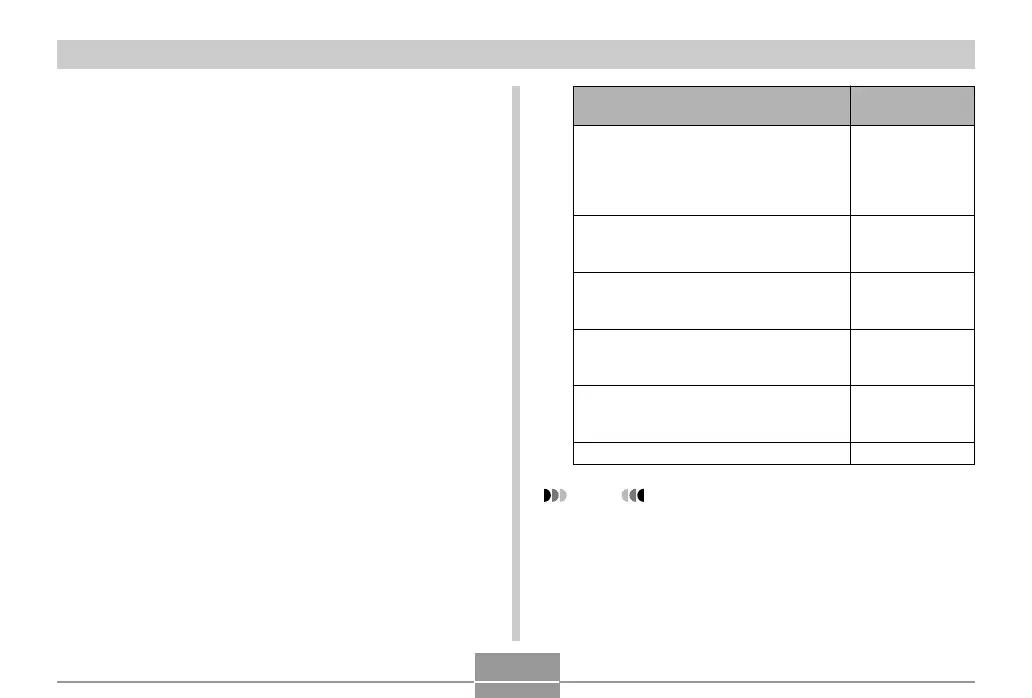89
OTHER RECORDING FUNCTIONS
Assigning Functions to the [왗] and [왘]
Keys
A “key customization” feature lets you configure the [왗]
and [왘] keys so they change camera settings whenever
they are pressed in the REC mode. After you configure the
[왗] and [왘] keys, you can change the setting assigned to
them without going through the menu screen.
1.
In the REC mode, press [MENU].
2.
Select the “REC” tab, select “L/R Key”, and
then press [왘].
3.
Use [왖] and [왔] to select the setting you
want, and then press [SET].
NOTE
• The initial default setting is “REC Mode”.
Select this:
REC Mode
EV Shift
White Balance
ISO
Self-timer
Off
When you want to assign this function to
[왗] and [왘] keys:
Recording mode
•[왗] and [왘] cycle through recording
modes: Snapshot, BESTSHOT, Movie,
Snapshot Audio, Voice Recording
(page 183)
EV shift
•[왗] decreases compensation, [왘]
increases compensation (page 67).
White balance setting
•[왗] and [왘] cycle through white
balance settings (page 69).
ISO sensitivity
•[왗] and [왘] cycle through ISO
sensitivity settings (page 86).
Self-timer mode
•[왗] and [왘] cycle through self-timer
modes (page 56).
No function assigned
