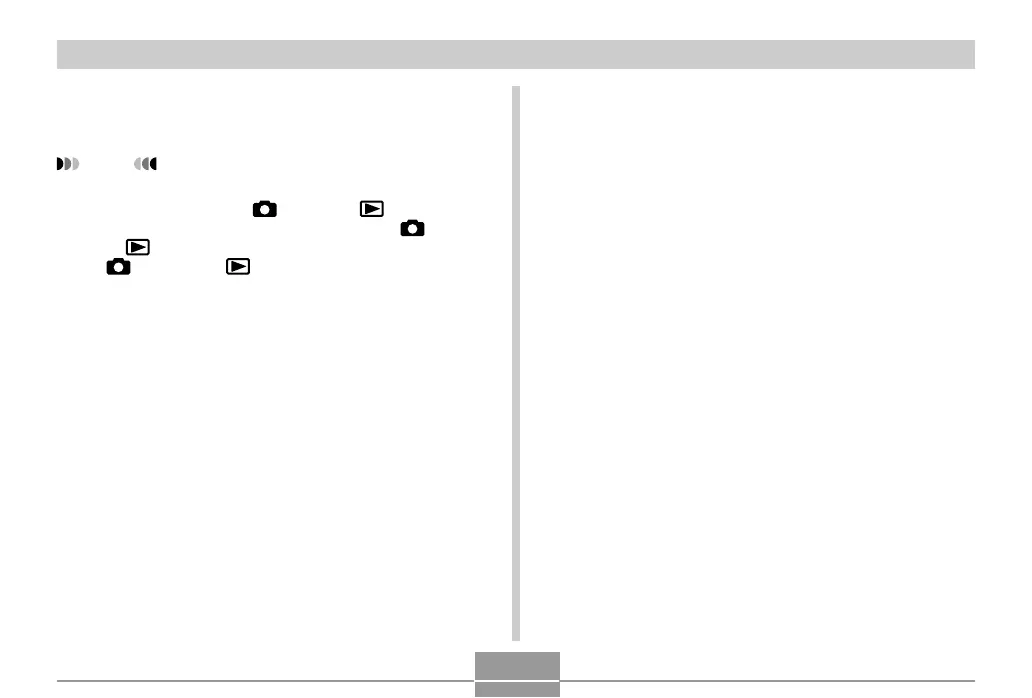GETTING READY
38
■ To turn off the camera
Press the power button to turn off the camera.
NOTE
• You can setup the camera so it does not turn on
when you press the [ ] (REC) or [ ] (PLAY)
button, or to turn off when you press the [ ] (REC)
or [ ] (PLAY) button. For details, see “Configuring
[ ] (REC) and [ ] (PLAY) Buttons Power On/Off
Functions” on page 133.
Configuring Power Saving Settings
You can configure the settings described below to
conserve battery power.
Sleep : Automatically turns off the monitor screen
if no operation is performed for a specified
amount of time in the REC mode.
Performing any button operation causes
the monitor screen to turn back on.
Auto Power Off : Turns off power if you do not perform any
operation for a specified amount of time.
1.
Turn on the camera.
2.
Press [MENU].
3.
Use [] and [] to select the “Set Up” tab.
4.
Use [] and [] to select the feature whose
setting you want to configure, and then press
[].
