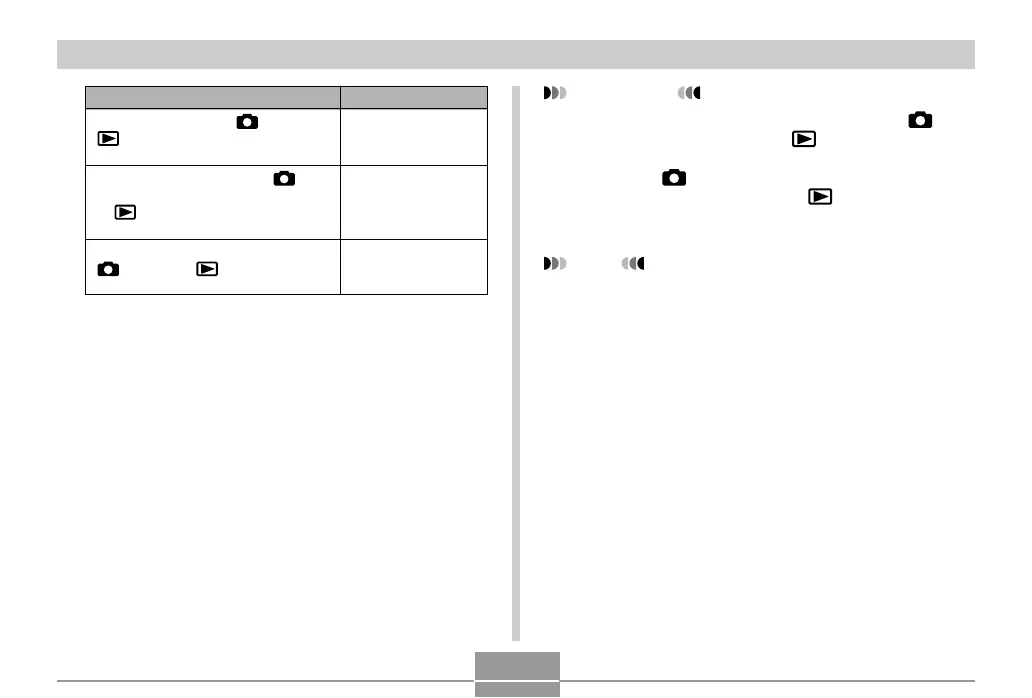OTHER SETTINGS
134
IMPORTANT!
• When “Power On/Off” is selected, pressing [ ]
(REC) in the REC mode or [ ] (PLAY) in the PLAY
mode turns off the camera.
• Pressing [ ] (REC) in the PLAY mode switches to
the REC mode, and pressing [ ] (PLAY) in the
REC mode switches to the PLAY mode.
NOTE
• The initial default setting is “Power On”.
Select this setting:
Power On
Power On/Off
Disable
To configure this operation:
Power turns on when [
] (REC) or
[
] (PLAY) is pressed (but does not
turn off)
Power turns on or off when [
]
(REC) is pressed in the REC mode
or [
] (PLAY) is pressed in the
PLAY mode
Power does not turn on or off when
[
] (REC) or [ ] (PLAY) is
pressed
