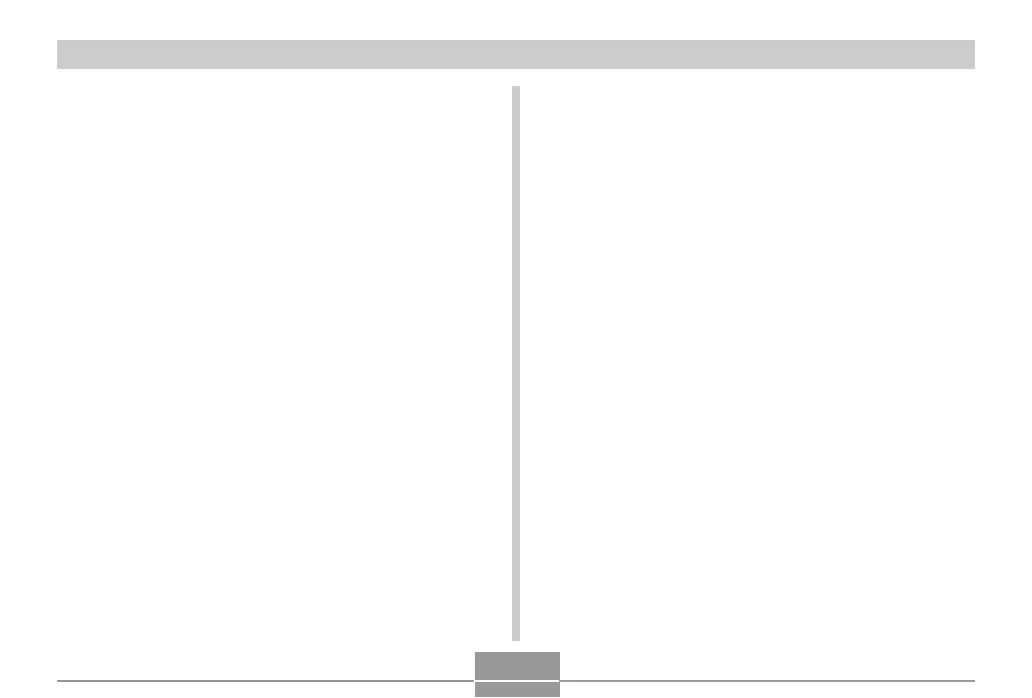APPENDIX
198
■ Special AC Adaptor (Inlet Type)
Power Requirement .......... 100 to 240V AC, 50/60Hz, 83 mA
Output .................................5.3V DC, 650 mA
Dimensions ........................ 78(W) x 20(H) x 39(D) mm
(3.1˝(W) x 0.8˝(H) x 1.5˝(D))
(excluding projections and cable)
Weight ................................. Approximately 90 g (3.2 oz)
■ Special AC Adaptor (Plug-in Type)
Power Requirement .......... 100 to 240V AC, 50/60Hz, 83mA
Output .................................5.3V DC, 650mA
Dimensions ........................ 48(W) x 16(H) x 69(D) mm
(1.9˝(W) x 0.6˝(H) x 2.7˝(D))
(excluding projections and cable)
Weight ................................. Approximately 95 g (3.6 oz)
Power Supply
• Use only the special NP-40 rechargeable lithium ion battery to power this
camera. Use of any other type of battery is not supported.
• This camera does not have a separate battery for the clock. The date and
time settings of the camera are cleared whenever power is totally cut off
(from both the battery and USB cradle). Be sure to reconfigure these
settings after power is interrupted (page 42).
LCD Panel
• The LCD panel is a product of the latest LCD manufacturing technology that
provides a pixel yield of 99.99%. This means that less than 0.01% of the
total pixels are defective (they do not turn on or always remain turned on).
Lens
• You may sometimes notice some distortion in certain types of images, such
as a slight bend in lines that should be straight. This is due to the
characteristics of lens, and does not indicate malfunction of the camera.
