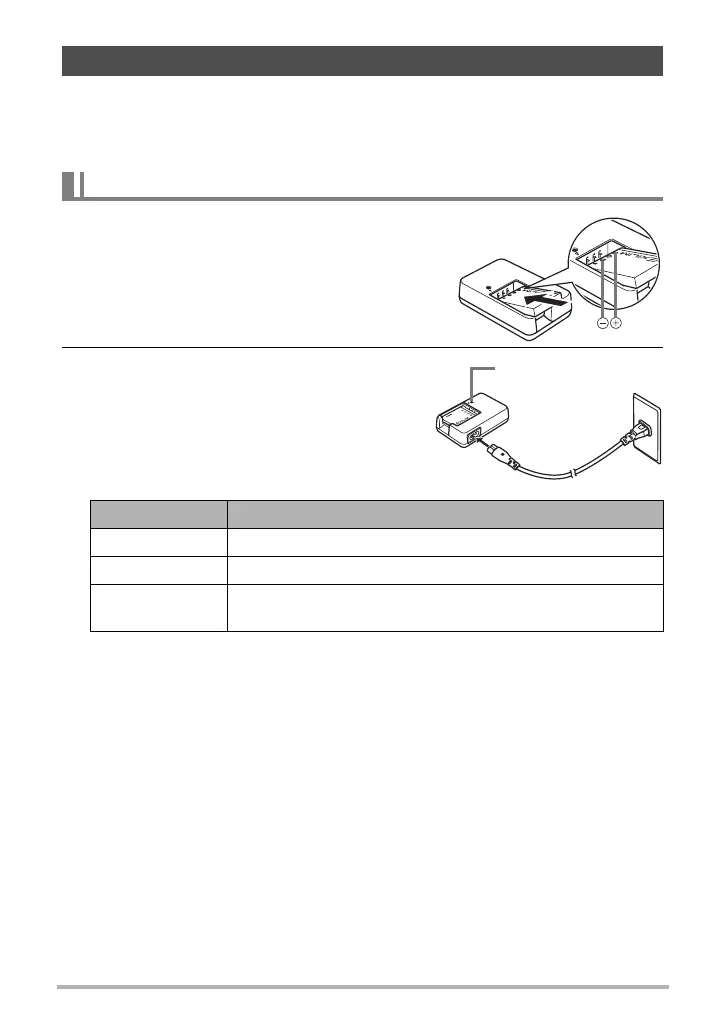10
Quick Start Basics
Note that the battery of a newly purchased camera is not charged. Perform the steps
under “To charge the battery” to bring the battery to a full charge.
• Your camera requires a special CASIO rechargeable lithium ion battery (NP-70) for
power. Never try to use any other type of battery.
1. Positioning the positive
+
and negative
-
terminals of the battery with those of
the charger unit, load the battery into the
charger unit.
2. Plug the charger unit into a household
power outlet.
About 130 minutes are required to reach full
charge. The [CHARGE] lamp will go out when
charging is complete. Unplug the power cord
from the power outlet and then remove the
battery from the charger.
First, charge the battery prior to use.
To charge the battery
Lamp Status Description
Lit Red Charging
Flashing Red Charger unit or battery problem (page 115)
Off
Charging complete or standing by, due to abnormally high or
low ambient temperature (page 115)
[CHARGE] lamp
