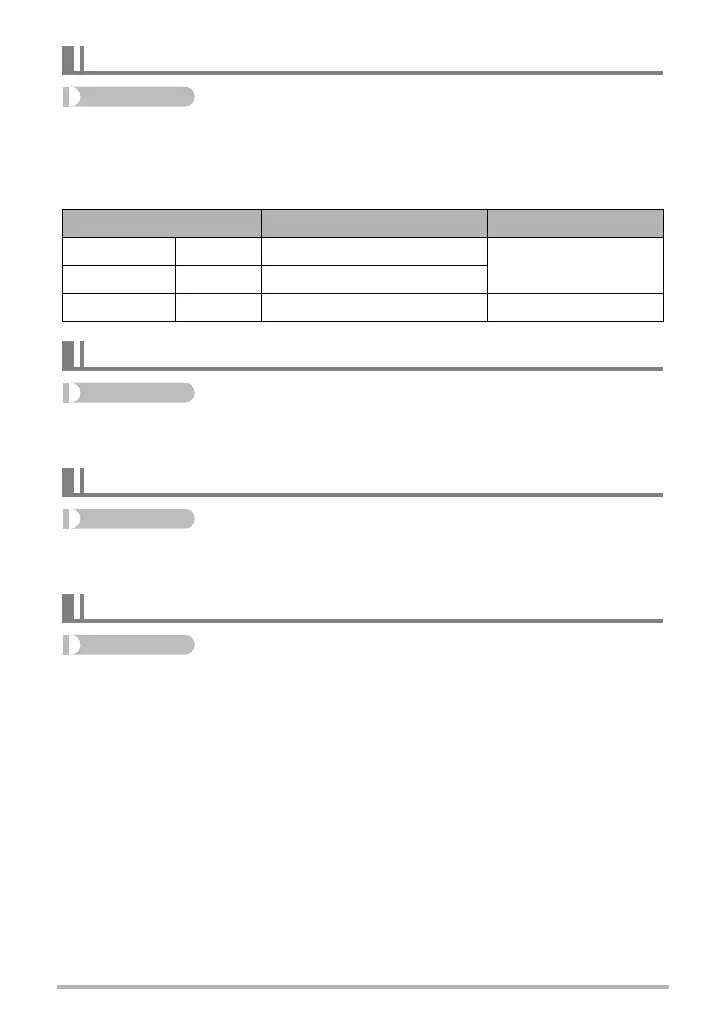59
Advanced Settings
Procedure
[r] (REC) * [MENU] * Quality Tab * » Quality (Movie)
Movie image quality is a standard that determines the detail, smoothness, and clarity
of a movie during playback. Shooting with the high-quality (HQ) setting will result in
better image quality, but it also shortens the amount of time you can shoot.
Procedure
[r] (REC) * [MENU] * Quality Tab * EV Shift
For details, see the Control Panel procedure on page 34.
Procedure
[r] (REC) * [MENU] * Quality Tab * White Balance
For details, see the Control Panel procedure on page 32.
Procedure
[r] (REC) * [MENU] * Quality Tab * ISO
For details, see the Control Panel procedure on page 32.
Specifying Movie Image Quality (Quality (Movie))
Image Quality (Pixels) Approximate Data Rate Frame Rate
HQ 640
x
480 10.5 Megabits/second
30 frames/second
Normal 640
x
480 6.1 Megabits/second
LP 320
x
240 2.6 Megabits/second 15 frames/second
Correcting Image Brightness (EV Shift)
Controlling White Balance (White Balance)
Specifying ISO Sensitivity (ISO)
