
Do you have a question about the Casio Exilim EX-Z50 and is the answer not in the manual?
| Brand | Casio |
|---|---|
| Model | Exilim EX-Z50 |
| Category | Digital Camera |
| Language | English |
Check included items to ensure your camera package is complete.
Important safety warnings and handling guidelines for camera use.
Step-by-step guide to charging the camera's battery.
Overview of camera components, buttons, and switches.
Details on the camera's power source and battery handling.
Basic procedure for capturing still images with the camera.
Guide to choosing between different focus modes like Auto, Macro, and Manual.
How to view recorded images and navigate through stored files.
Procedure for removing individual image files from the camera's memory.
How to prevent files from being accidentally deleted by the user.
Configuring the camera's date, time, and timezone settings.
Process for preparing a memory card for use with the camera by erasing its contents.
Connecting camera directly to printers for image printing.
Steps for connecting camera to a Windows PC for viewing and copying images.
Creating HTML albums for viewing images on a computer.
Solutions for common camera problems and error messages.












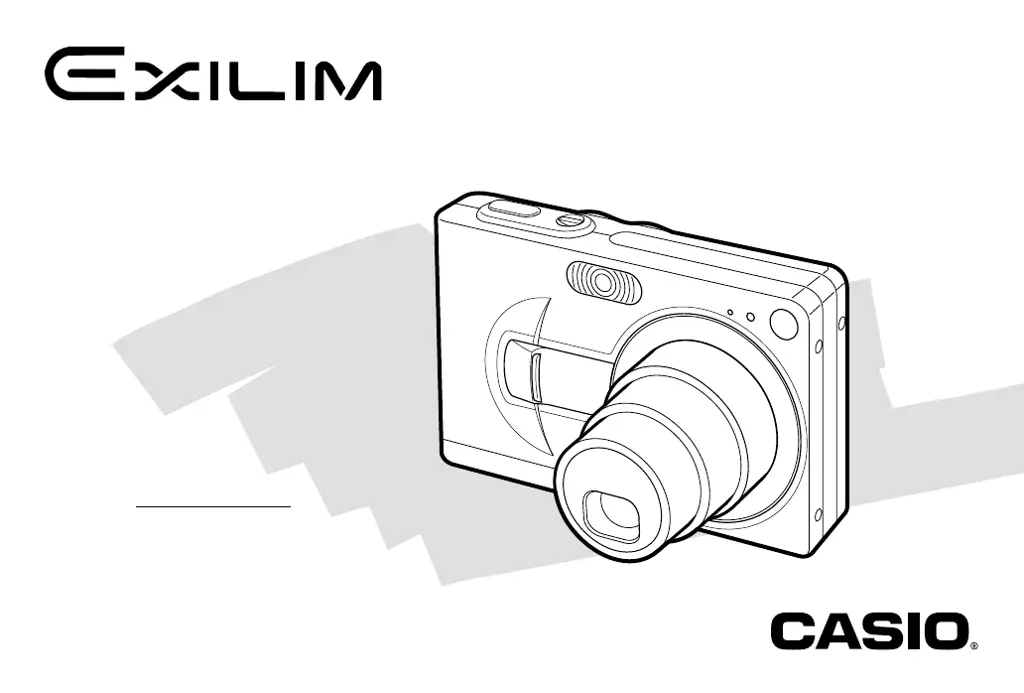