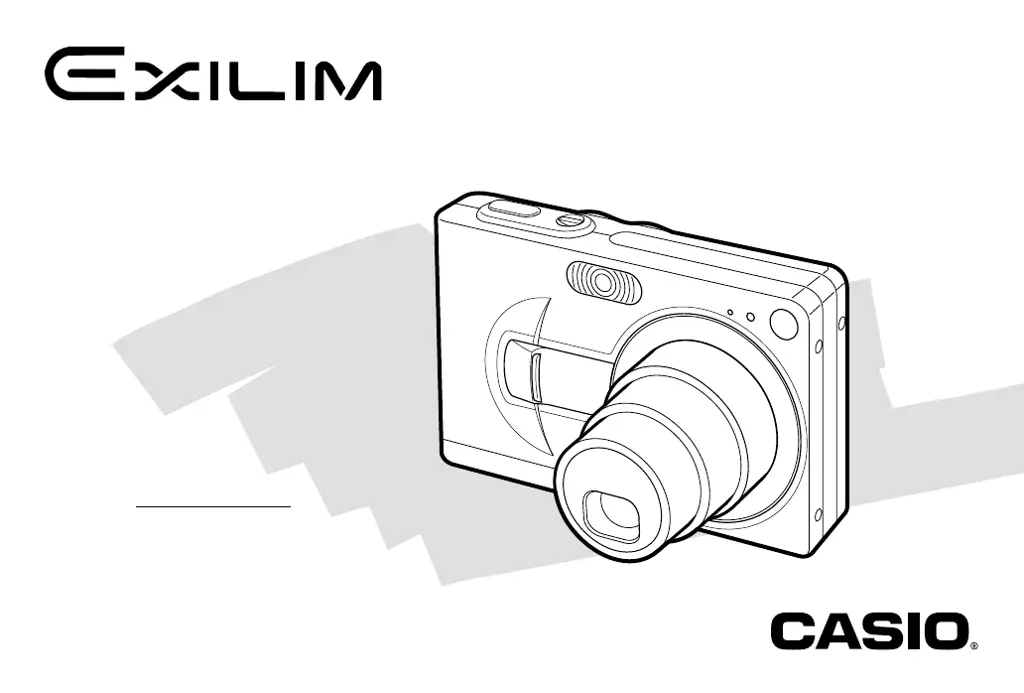Why is the monitor screen off on my Casio Digital Camera?
- CChristopher DanielsSep 12, 2025
If the monitor screen is off on your Casio Digital Camera, it could be because USB communication is in progress. After the computer stops accessing camera file memory, press the [USB] button on the USB cradle. Check to make sure that the [USB] lamp on the USB cradle is off, and then remove the camera from the USB cradle. Alternatively, the monitor screen may be turned off (in a REC mode), so press [DISP] to turn on the monitor screen.