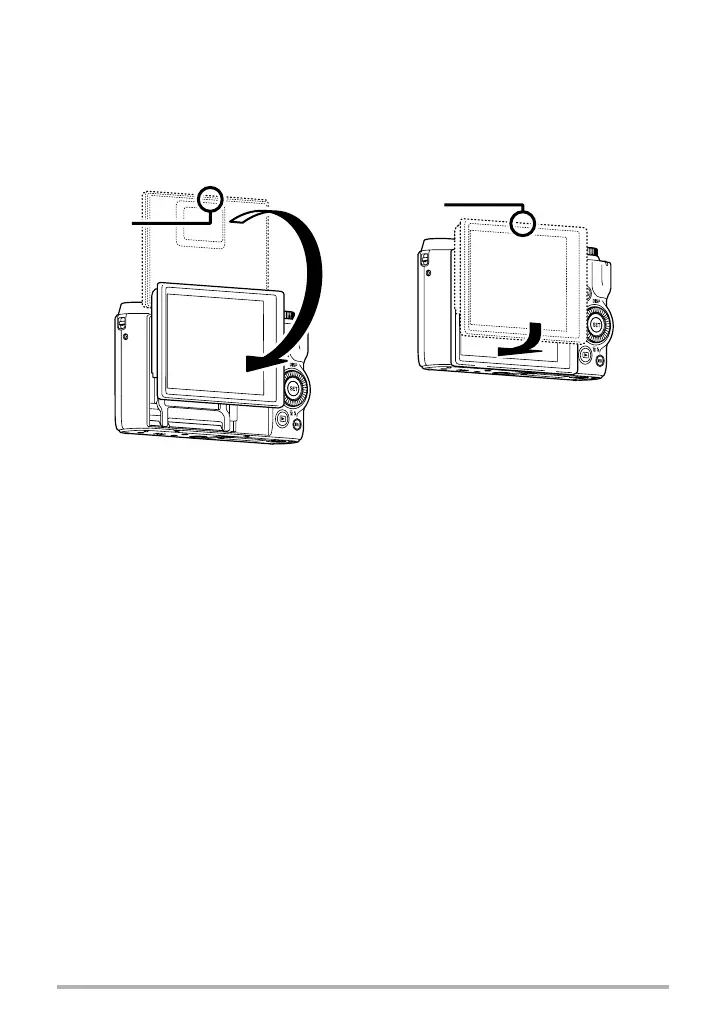19
Quick Start Basics
. Returning the Monitor Screen to Its Normal Position
1. Holding the monitor screen at
point
A
, rotate the screen
downwards to the back of the
camera.
2. Push the monitor screen
downwards with your finger at
point
B
to slide the monitor
screen down as far as it will go.
A
B
