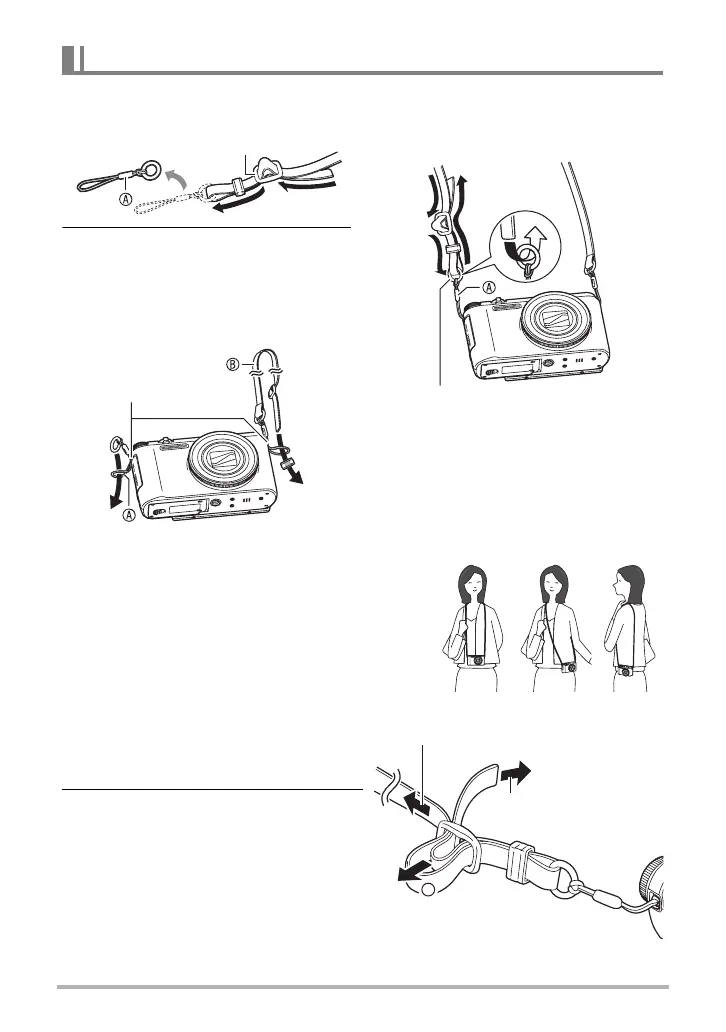3
. Adjusting the Length of the Strap
You can adjust the length of the strap so it can
be used as a neck strap or a shoulder strap.
1. Pull the strap out at the center
of the buckle in the direction
indicated by
1
.
2. Pull the strap in one of the
directions indicated by the
illustration to adjust the length.
Attaching the Neck Strap to the Camera
1. Undo the strap from the buckle
and remove the strap loop
A
.
3. Pass the end of the strap
through the strap loop ring
A
and secure it with the buckle.
2. Attach the loop on the other end
of the strap
B
to the strap hole
on one side of the camera, and
the loop you removed
A
to the
other side.
Buckle
Ring
Strap hole
1
To shorten
To lengthen
