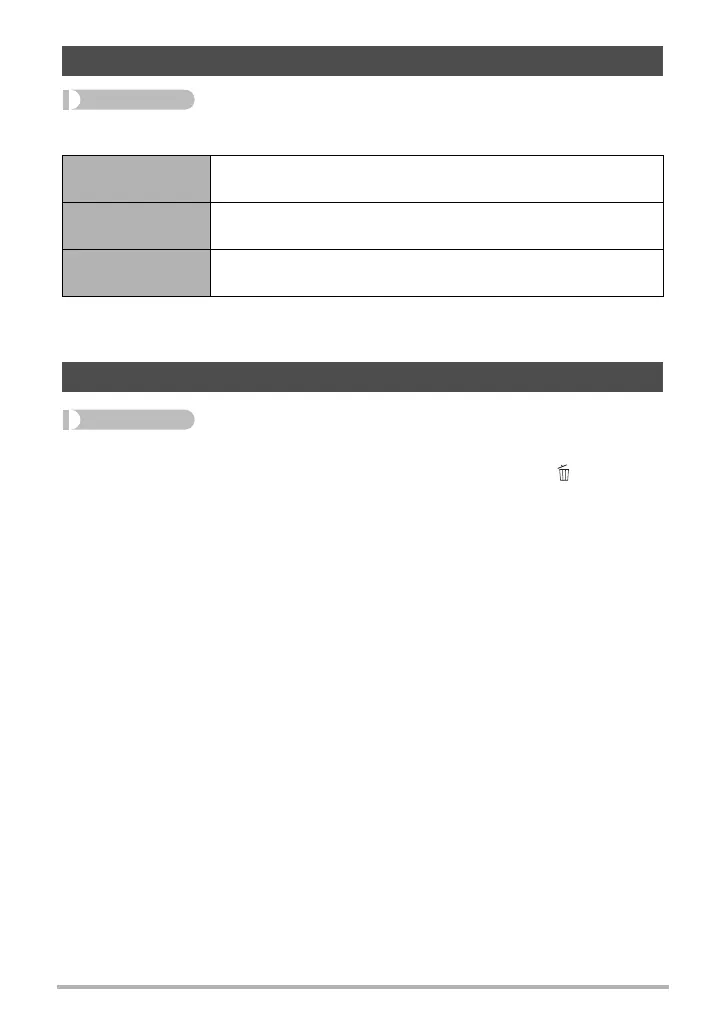107
Other Settings (Set Up)
Procedure
[SET] * MENU * Set Up Tab * REC/PLAY
• With “Power On/Off”, the camera turns off when you press [r] (REC) in the REC
mode or [
p] (PLAY) in the PLAY mode.
Procedure
[SET] * MENU * Set Up Tab * Ü Disabled
The camera will not start the image delete operation when you press [ ] (Delete)
while “Ü Disabled” is turned on.
You can protect against accidental deletion of images by selecting “On” for “Ü
Disabled”.
• Performing a format operation (page 109) will cause all images to be deleted, even
if file deletion is disabled (“On” selected for “Ü Disabled”) for some images.
Configuring [r] and [p] Settings (REC/PLAY)
Power On
Camera turns on whenever [
r] (REC) or [p] (PLAY) is
pressed.
Power On/Off
Camera turns on or off whenever [
r] (REC) or [p] (PLAY)
is pressed.
Disable
Camera does not turn on or off whenever [
r] (REC) or [p]
(PLAY) is pressed.
Disabling File Deletion (Ü Disabled)
