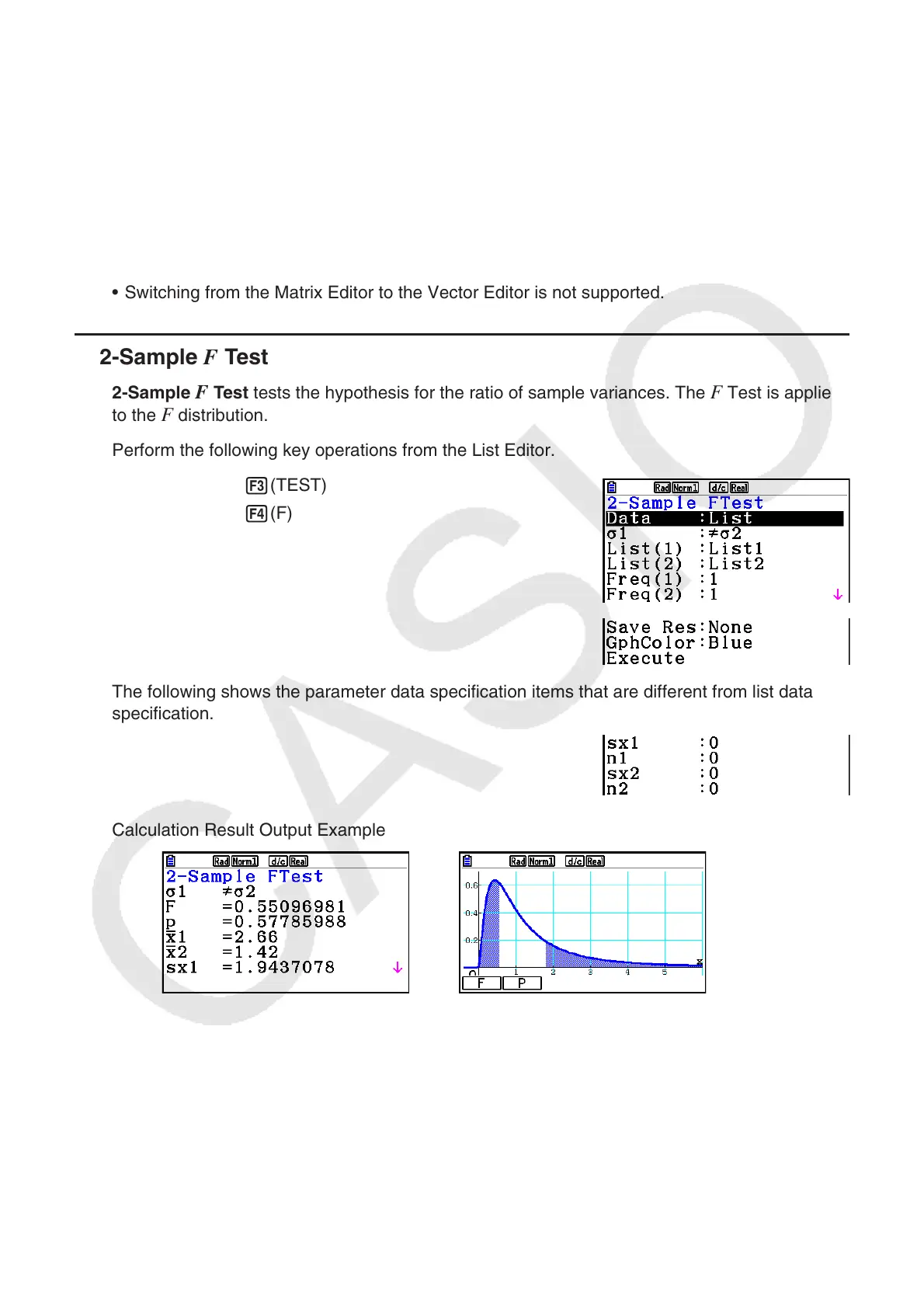6-42
• The matrix must be at least two lines by two columns. An error occurs if the matrix has only
one line or one column.
• Pressing 1(Mat) while the “Observed” and “Expected” parameter settings are highlighted
will display the Matrix (A to Z) setting screen.
• Pressing 2( 'MAT) while the “Observed” and “Expected” parameter settings are
highlighted enters the Matrix Editor, which you can use to edit and view the contents of
matrices.
• Pressing 6( 'MAT) while a calculation result is displayed enters the Matrix Editor, which
you can use to edit and view the contents of matrices.
• Switching from the Matrix Editor to the Vector Editor is not supported.
k 2-Sample F Test
2-Sample F Test tests the hypothesis for the ratio of sample variances. The F Test is applied
to the F distribution.
Perform the following key operations from the List Editor.
3(TEST)
4(F)
The following shows the parameter data specification items that are different from list data
specification.
Calculation Result Output Example
σ
1
≠
σ
2
............ direction of test
¯ x
1
.................. Displayed only for Data:List setting.
¯ x
2
.................. Displayed only for Data:List setting.
