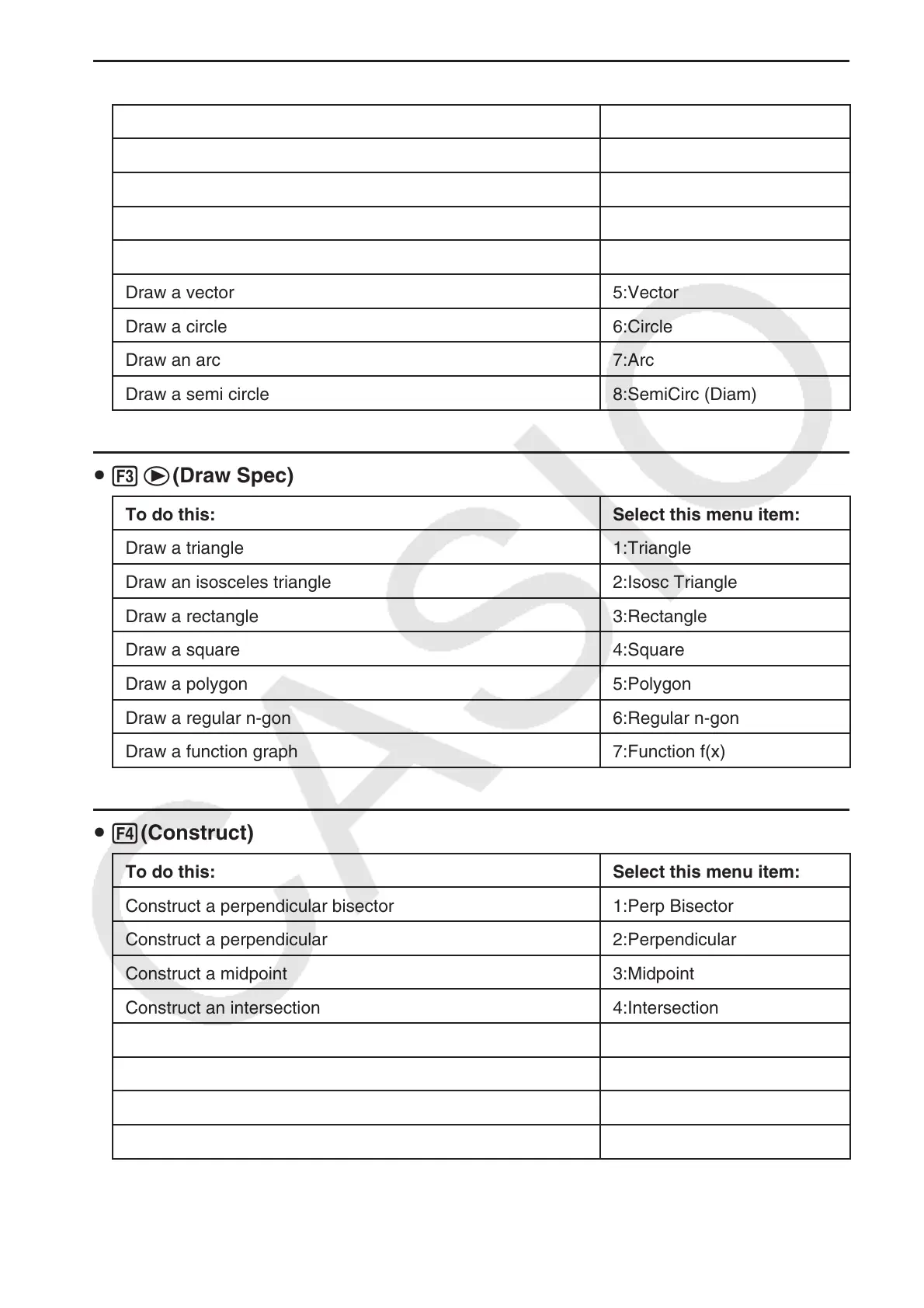14-3
u 3(Draw)
To do this: Select this menu item:
Plot a point 1:Point
Draw a line segment 2:Line Segment
Draw a straight line 3:Infinite Line
Draw a ray 4:Ray
Draw a vector 5:Vector
Draw a circle 6:Circle
Draw an arc 7:Arc
Draw a semi circle 8:SemiCirc (Diam)
u 3e(Draw Spec)
To do this: Select this menu item:
Draw a triangle 1:Triangle
Draw an isosceles triangle 2:Isosc Triangle
Draw a rectangle 3:Rectangle
Draw a square 4:Square
Draw a polygon 5:Polygon
Draw a regular n-gon 6:Regular n-gon
Draw a function graph 7:Function f(x)
u 4(Construct)
To do this: Select this menu item:
Construct a perpendicular bisector 1:Perp Bisector
Construct a perpendicular 2:Perpendicular
Construct a midpoint 3:Midpoint
Construct an intersection 4:Intersection
Construct an angle bisector 5:Angle Bisector
Construct a parallel 6:Parallel
Construct a tangent 7:Tangent
Attach an angle measurement to a figure 8:Attached Angle
