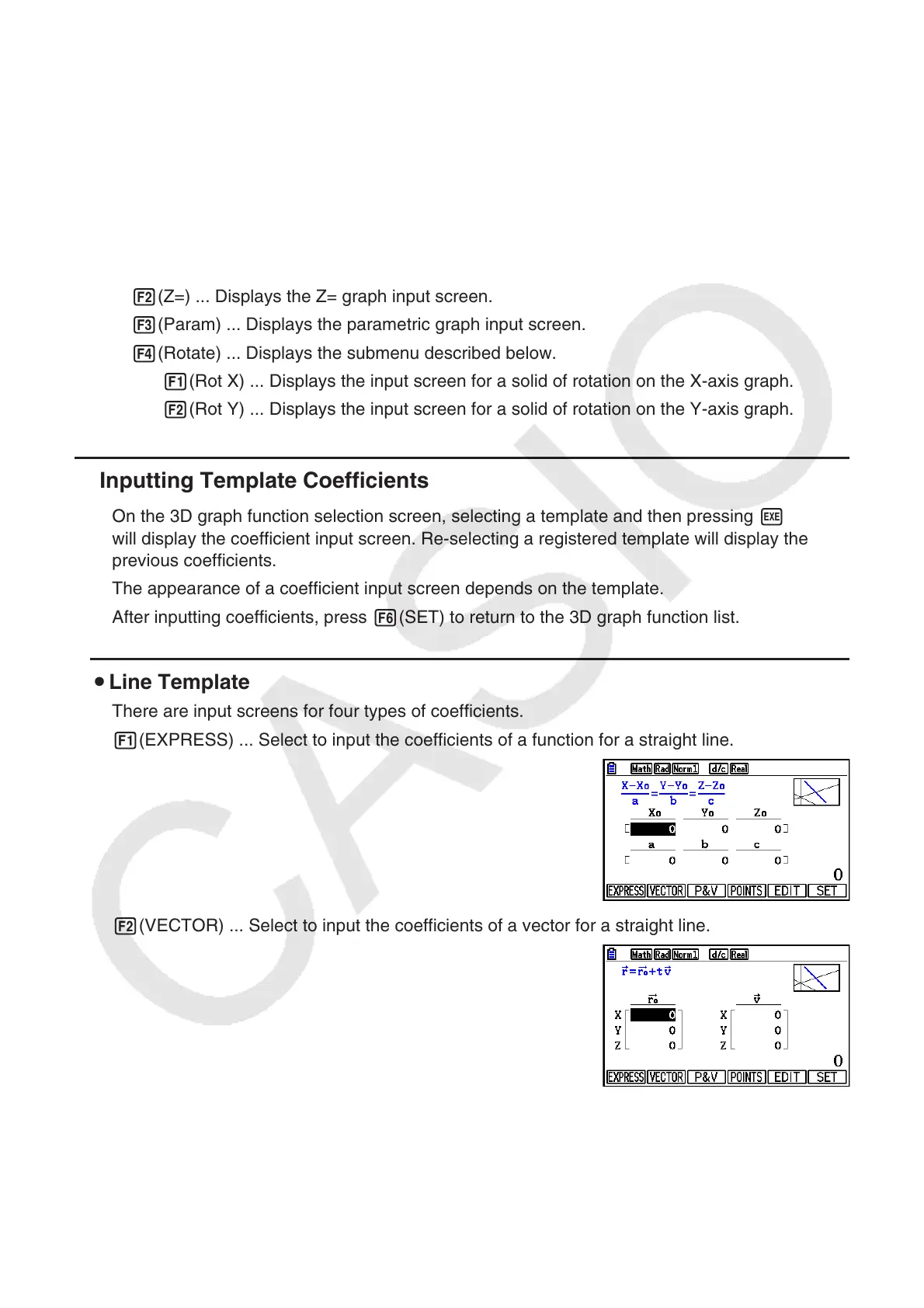16-9
Use f and c to select one of the templates listed below.
Line … Draws a line.
Plane … Draws a plane.
Sphere … Draws a sphere.
Cylinder … Draws a cylinder.
Cone ... Draws a cone.
Function menu contents are described below.
1(Template) ... Displays the template selection screen.
2(Z=) ... Displays the Z= graph input screen.
3(Param) ... Displays the parametric graph input screen.
4(Rotate) ... Displays the submenu described below.
1(Rot X) ... Displays the input screen for a solid of rotation on the X-axis graph.
2(Rot Y) ... Displays the input screen for a solid of rotation on the Y-axis graph.
Inputting Template Coefficients
On the 3D graph function selection screen, selecting a template and then pressing w
will display the coefficient input screen. Re-selecting a registered template will display the
previous coefficients.
The appearance of a coefficient input screen depends on the template.
After inputting coefficients, press 6(SET) to return to the 3D graph function list.
Line Template
There are input screens for four types of coefficients.
1(EXPRESS) ... Select to input the coefficients of a function for a straight line.
2(VECTOR) ... Select to input the coefficients of a vector for a straight line.
k
u