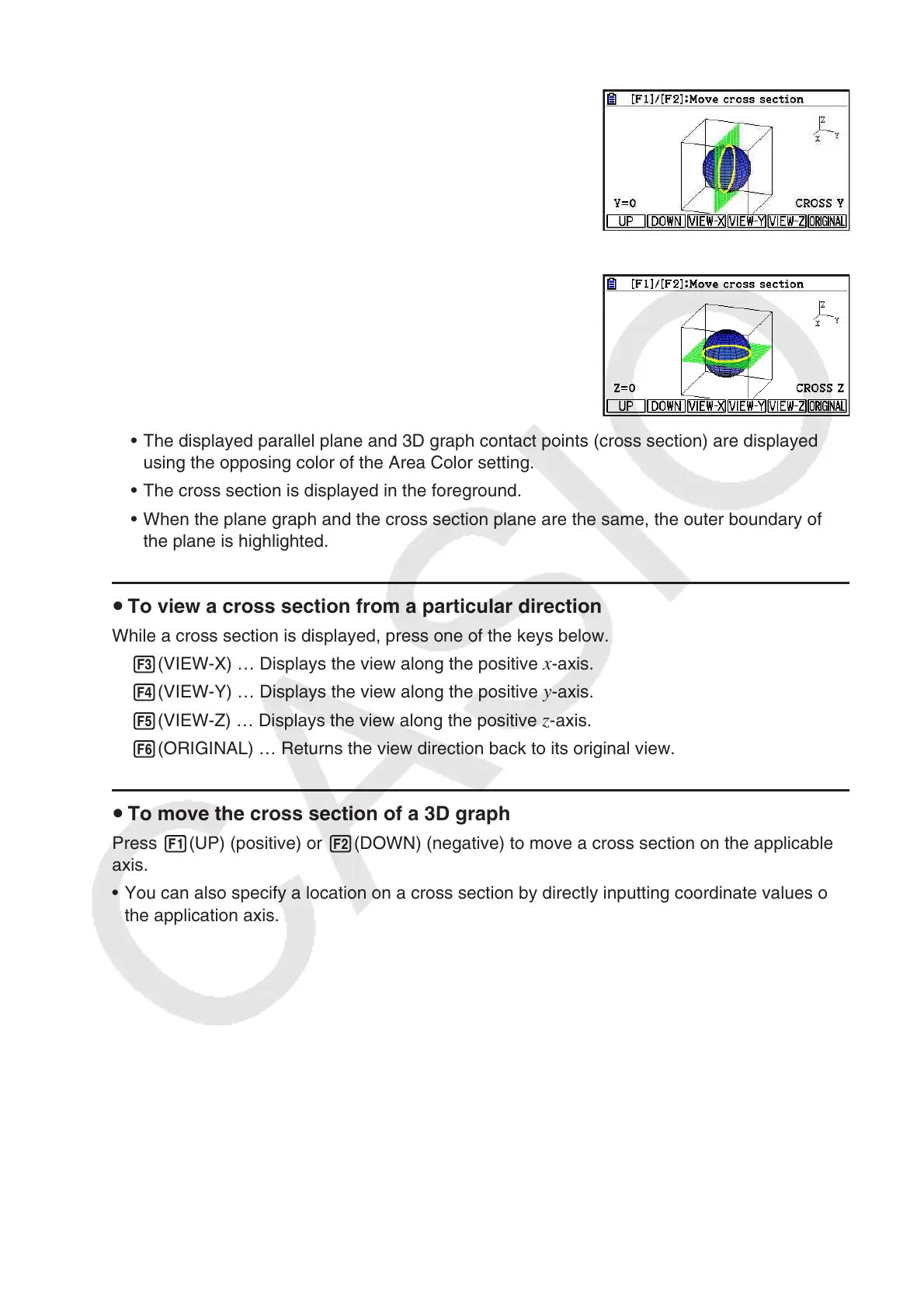16-17
2(Y) … Specifies the y-axis as the cross sectional direction of the vertical plane.
3 (Z) … Specifies the z-axis as the cross sectional direction of the vertical plane.
The displayed parallel plane and 3D graph contact points (cross section) are displayed
using the opposing color of the Area Color setting.
The cross section is displayed in the foreground.
When the plane graph and the cross section plane are the same, the outer boundary of
the plane is highlighted.
To view a cross section from a particular direction
While a cross section is displayed, press one of the keys below.
3(VIEW-X) … Displays the view along the positive
x-axis.
4(VIEW-Y) … Displays the view along the positive
y-axis.
5(VIEW-Z) … Displays the view along the positive
z-axis.
6(ORIGINAL) … Returns the view direction back to its original view.
To move the cross section of a 3D graph
Press 1(UP) (positive) or 2(DOWN) (negative) to move a cross section on the applicable
axis.
You can also specify a location on a cross section by directly inputting coordinate values on
the application axis.
•
•
•
u
u
•