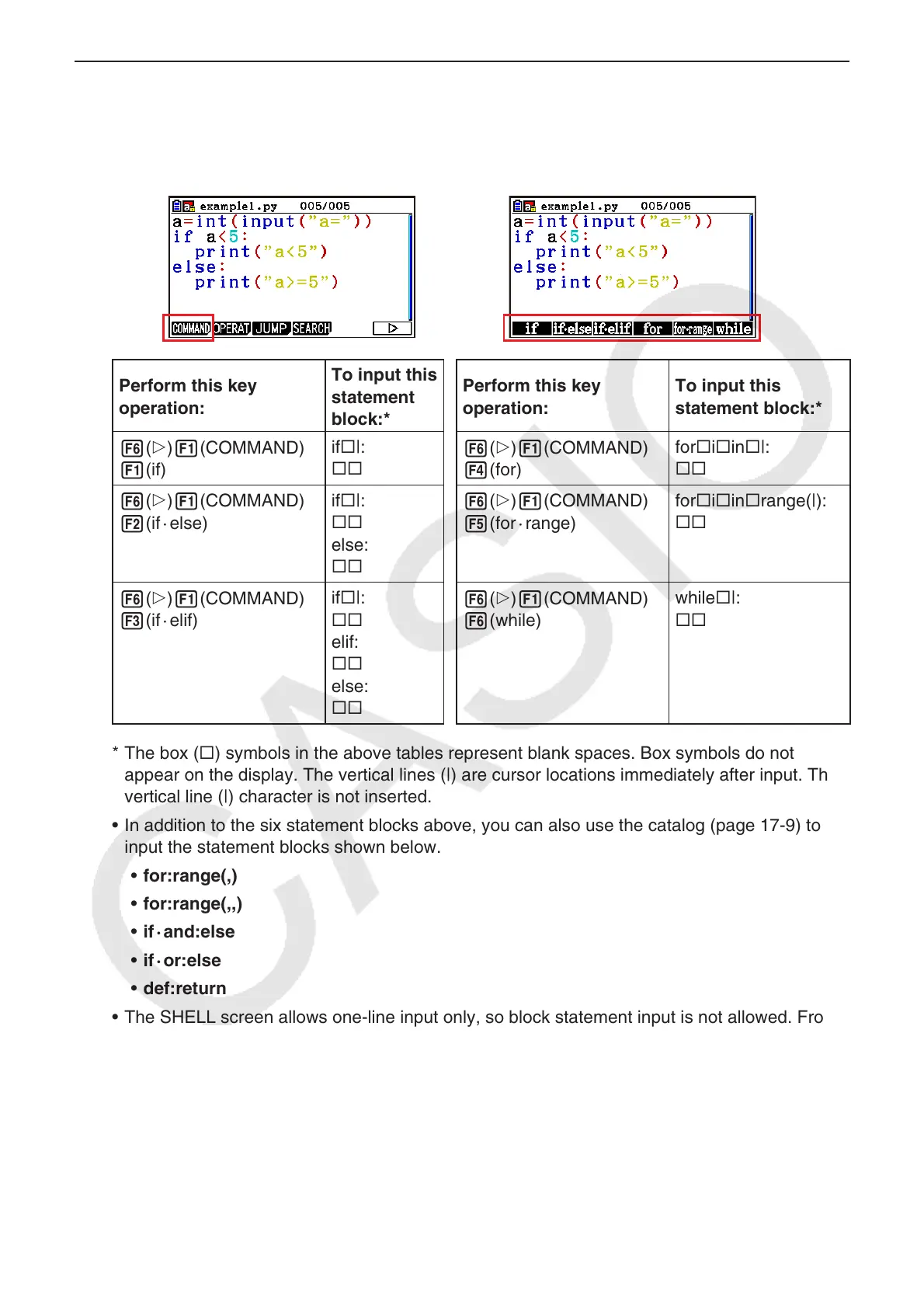17-8
Using the Function Menu to Input Commands (Conditional Branches or k
Loops) as Statement Blocks
From the script editor screen, you can use the function menu {COMMAND} menu to input
conditional branch command and loop command statement blocks.
1
→
Perform this key
operation:
To input this
statement
block:*
Perform this key
operation:
To input this
statement block:*
6(g)1(COMMAND)
1(if)
if|:
6(g)1(COMMAND)
4(for)
foriin|:
6(g)1(COMMAND)
2(if · else)
if|:
else:
6(g)1(COMMAND)
5(for · range)
foriinrange(|):
6(g)1(COMMAND)
3(if · elif)
if|:
elif:
else:
6(g)1(COMMAND)
6(while)
while|:
The box (* ) symbols in the above tables represent blank spaces. Box symbols do not
appear on the display. The vertical lines (|) are cursor locations immediately after input. The
vertical line (|) character is not inserted.
In addition to the six statement blocks above, you can also use the catalog (page • 17-9) to
input the statement blocks shown below.
for:range(,)•
for:range(,,)•
if · and:else•
if · or:else•
def:return•
The SHELL screen allows one-line input only, so block statement input is not allowed. From •
the SHELL screen, selecting a menu that inputs statement blocks will input the first line of
the block only.